1.285 FAQ-1158 Why can't I select graph elements such as plot, layer or text objects?Cannot-select-graph-layer-plot
Last Update: 11/10/2022  Control Selectable items for Layers, Plots and Labels in a Graph, on YouTube. Control Selectable items for Layers, Plots and Labels in a Graph, on YouTube.
Editing of most graph elements such as the graph layer, the plot or graphic object, is initiated by clicking on the element in the graph page. While this is intuitive and generally desirable, sometimes it is not helpful:
- You have taken time to arrange elements precisely on the graph page and you don't want to disrupt the arrangement.
- You are trying to select one plot but it is partially covered by another plot and you repeatedly select the wrong plot.
- You are trying to select the layer in a contour plot but you can only select the data plot.
Disable element selection using the Mini Toolbar:
When needed, you can disable selection of the selected element by clicking on the Mini Toolbar Selectable button, thereby removing the "red check mark" beside it.
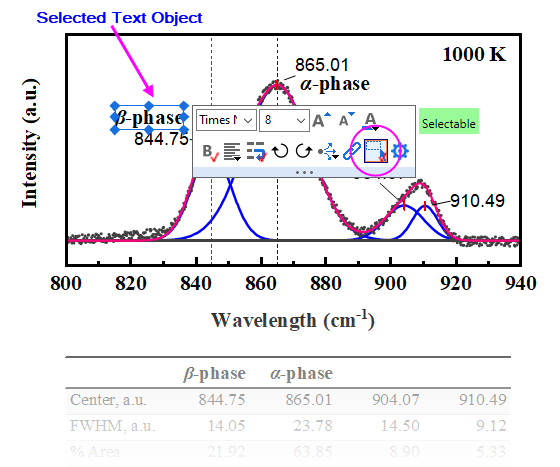
Restore element selection using the Object Manager:
- First, note that the Object Manager has two views -- Show Plots and Show Graph Objects -- and the two views can be toggled by right-clicking on an empty portion of the Object Manager and choosing the desired view.
- In Object Manager, select the "unselectable" element and when the Mini Toolbar appears, click on the Selectable button (this will place a red check mark beside it).
-
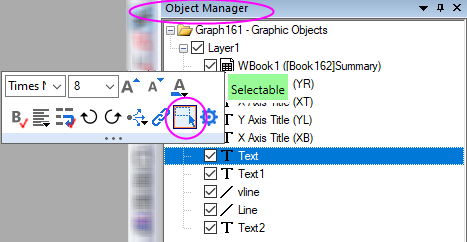
- Now, you should be able to click on the "unselectable" element in the graph window -- be it the graph layer, a plot, or a graphic object -- and select it for editing.
Contour Plots - a special case:
When you click on a contour plot, by default, you will select the data plot. If you are trying to select the layer, you need to do one of the following:
- Press the Alt key and click on the plot.
- Go to Object Manager and in Show Plots view, click on the layer icon.
- Click on the contour plot and when the Mini Toolbar appears, click on the Selectable button to disable selection of the data plot. Now click on the plot to select the layer.

Keywords:graphic object, graph editing, Object Manager, Selectable, Show Plots, Show Graph Objects, Mini Toolbar, Contour Plot, graph layer
|