2.1 FAQ-348 How do I add or edit Name and Comments in the worksheet?add-worksheet-comment-name
Last Update: 1/29/2022
Quick Editing, All Versions
You can make a quick edit to the displayed sheet name by double-clicking on the tab and entering a new name.
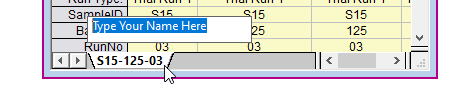
The following information explains how to further manage sheet naming options, by version.
Origin 2019b and Earlier
- Right-click the sheet tab and select Name and Comments.
- Enter or edit the Short Name, and optionally, Long Name and Comments.
- Use the Sheet Name to Show drop-down list to control which name shows on the tab (default is Short Name).
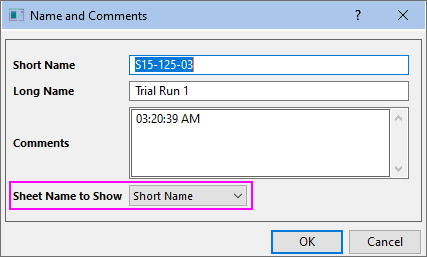
- After making changes, click OK to close the dialog. The Short Name, Long Name and Comments are visible when you mouse over the worksheet tab.
- To change which name displays on the tab -- Short Name or Long Name -- right-click on the tab and set Sheet Name to Show.
Origin 2020
- Right-click the sheet tab and select Name and Comments.
- Enter or edit the Short Name, and optionally, Long Name and Comments.
- By default, the Short Name shows on the sheet tab. To allow showing Long Name on the sheet tab, change the value of system variable @SSL. For instance, if you saved a project in an earlier version and you had displayed Short Names on some tabs and Long Names on others, you could set
@SSL=0.
-
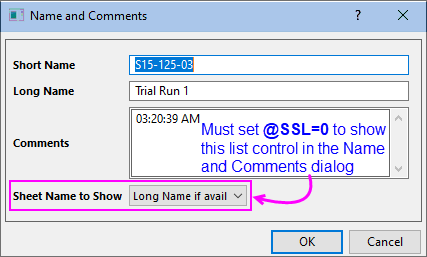
- Also, note that changing
@SSL=0 restores the ability to right-click on the worksheet tab and set Sheet Name to Show.
Origin 2020b and Later
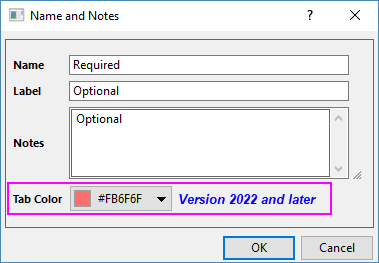
- Right-click the sheet tab and select Name and Notes (Name and Comments in Origin 2020b - 2022).
- Enter or edit the Name, and optionally, Label and Comments.
- By default, the Name shows on the sheet tab. To allow showing Label on the sheet tab, change the value of system variable @SSL. For instance, if you would like to display Label on all sheet tabs, you could set
@SSL=1 or @SSL=3 (hint: you may have to open the Name and Notes dialog and click OK to display Label after making this change). Also, see notes on Origin 2020, above, for restoring the ability to display a mix of sheet Names and Labels in a project.
Keywords:worksheet, comment, short name, long name, label, sheet name
|