6.67 FAQ-905 Am I eligible for New Version Update?Eligible-for-Origin-upgrade
Last Update: 1/30/2023
 | If there is a new version release, customers should receive notice when choosing Help: Get Help Files/Check for Updates.
|
Single-User/Multi-User Node-locked Origin Users
- If you bought permanent Origin - regardless of the version that you bought - please check if your maintenance expiration date is after the new version release date. If so, you are eligible to install new version on same PC for free.
- If you bought expiring Origin, please check the expiration date of your Origin. as long as the license hasn't expired (Help: About Origin), you can install new version on the same PC and continue to use it.
Note: You can check Help: About Origin in current Origin for licensing and maintenance information. If you think Help: About Origin shows wrong maintenance date information, it could be because you didn't activate license again after you renew your maintenance plan.
 | Please refer to the page for instructions of auto-upgrading Origin to new version
|
Concurrent Network Origin Users
- If you bought permanent Origin - regardless of the version that you bought - please check if your maintenance expiration date is after the new version release date. If so, you are eligible to install new version on same PC for free.
- If you bought expiring Origin, please check the expiration date of your Origin. as long as the license hasn't expired (Help: About Origin), you can install new version on the same PC and continue to use it.
Note: You can check Help: About Origin in current Origin for licensing and maintenance information. If you think Help: About Origin shows wrong maintenance date information, it could be because the admin of the license didn't retrieve new license for FLEXnet Server after your maintenance plan is renewed.
Concurrent Network Admins: How to check your Maintenance Expiration Date
Locate your license file and open it in a text editor.
- Permanent Licenses: Note that the Origin version listed in the FEATURE line may not be the latest available version. What is important is the expiration date that is suffixed to the VENDOR_STRING (e.g. VENDOR_STRING=h0316F62A5R7200#MYYMMDD, where YY=two digit year, MM=month and DD=day).
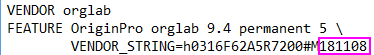
- Expiring Licenses: The Origin license expiration date listed in the FEATURE line will correspond with the date suffixed to the VENDOR_STRING (e.g. VENDOR_STRING=h1D8DA52A5R1440#MyyMMdd, where YY=two digit year, MM=month and DD=day).
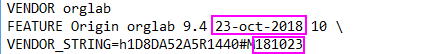
Example:
You bought Origin 2017 in May, 2017 and this purchase came with 1-year of Maintenance. Origin 2018 is released on November 9, 2017. Because your Maintenance Expiration Date is May, 2018, you ARE eligible to upgrade to 2018.
Student Origin Users
As long as the license hasn't expired, you can install new version on the same PC and continue to use it.
Keywords:upgrade, update, eligibility, cross-version, license, renew, maintenance
|