6.74 FAQ-1074 Common Licensing Error CodesCommon-Licensing-Error-Codes
Last Update: 4/26/2023
An Error Code (LastErr: ###) may appear during Origin use. Please look at the list below to find the error code you encountered.
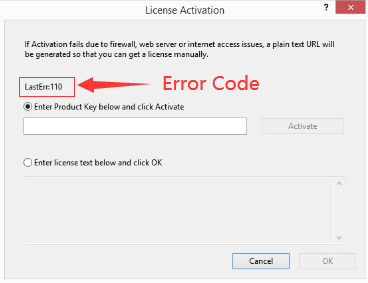
LastErr: 1 Unkown issue. Please try solution on this page to fix it. If this persists, contact tech support
LastErr: 2 Can't Connect to OriginLab License Server - please try again later
LastErr: 3 The maximum number of concurrent users has been reached. Try again later or add more users to your license.
LastErr: 4 Product Key is for older version of OriginLab
LastErr: 5 Product Key is Expired
LastErr: 6 Incorrect feature name requested. maybe the server license does not have the requested feature. or maybe the server is incorrect.
LastErr: 7 Incorrect license file. This might be seen if manually entering a license file. Maybe it is formatted incorrectly or is missing a final “ etc.
LastErr: 8 License borrowing failed.
LastErr: 9 Serial number does not match the license file. the license server may not be correct, or need to change the sn to match the sn in the lic file…
LastErr: 10 License activation window has expired. There is limited time to enter the license text for off line activation...
LastErr: 11 Requested language does not match the license file. The license file is specifying allowed languages. Change Origin language and try again.
LastErr: 15 The evaluation serial number is incorrect.
LastErr: 16 The license server is down. check the server is running…
LastErr: 17 Checkout exceeds MAX specified in your options file. Check your options file conditions.
LastErr: 109 Computer Name/Computer ID is not correct
LastErr: 110 Need latest Origin service release version
LastErr: 112 The options file settings are preventing license checkout. Check your options file conditions.
LastErr: 121 Cannot read activation information. Try running Origin as administrator, and activate again.
LastErr: 122 Could not read regid.lic file. Please try solution on this page to fix it.
LastErr: 160 Cannot access the license server. Please refer to this page.
LastErr: 161 Computer not in the same site as Server. Please refer to this page.
LastErr: 162 The license server busy. Please try again.
LastErr: 164 Version of Windows is Not Compatible
LastErr: 165 License server incorrect or not specified.
LastErr: 170 Your license maintenance date needs to be updated to use this version of Origin.
LastErr: 171 Your license expiration date needs to be updated to use this version of Origin.
LastErr: 172 The Maintenance date of the license is either missing or expired.
LastErr: 173 Your Dongle's maintenance must be updated to use this version of Origin. To continue, renew your Dongle maintenance, then enter your new Dongle product key and click Update.
LastErr: 174 Your Dongle is missing a maintenance date or expiration date. To continue, renew your Dongle license and enter new product key and click Update.
LastErr: 175 Your Dongle license is expired. To continue, renew your Dongle license and enter new product key and click Update.
LastErr: 181 The license file is not activated properly. Try running as Admin.
LastErr: 191 A virtual machine is detected, but your license requires running Origin on a physical machine only.
LastErr: 401 There is a problem with activation. Try running Origin as administrator, and activate again. Please try solution on this page to fix it.
LastErr: 402 Software installed with wrong admin permissions
LastErr: 403 The license file or its activation period has expired. Please try to activate again.
Keywords:license, err code, LastErr, error codes
|