5.70 FAQ-982 I see an error when trying to use LaTex App. What should I do?LaTeX-APP-Error-Troubleshoot
Last Update: 3/29/2023
 | Origin 2023b builds in a SVG-based LaTeX equation tool. This new Insert LaTeX Equation tool does not require users to manually install any extra libraries or softwares. To get rid of problems caused by LaTeX App, it is highly recommended that you upgrade your Origin to version 2023b or later and try the new Insert LaTeX Equation tool. Please refer to this document for more information.
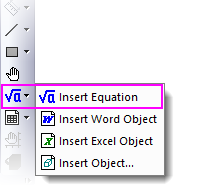
|
If you still want to stay with LaTeX App and see the following error message when trying to insert LaTeX characters:
Origin failed to update MiKTeX packages. Please make sure internet access is available. If problem persists, try increasing the timeout value using @LTXTP (units sec).:
Try the following workarounds.
Method 1. Increase the timeout value using @LTXTP
Open the Set System Variables dailog by Preferences: System Variable. Enter LTXTP' to Variable column (no preceding "@") and set its Value to 600 or 1000, or even bigger. This increases the timeout to connect to server and download the MiKTeX packages when clicking the Retry button if Origin fails to detect it.
Method 2. Install 'url' package manually
- Locate the MiKTeX installation folder. For a 64bit Windows OS, the default path is C:\Program Files\MiKTeX 2.9\miktex\bin\x64\.
- Open Command Prompt window and direct the path to MiKTeX installation folder. Execute
mpm --install=url It should output a message: "Package url is correctly installed."
- Open Origin's User Files Folder and delete OLaTex.ini if any.
Method 3. If you installed multiple Tex packages, install 'url' package manually
LaTex App would fail if multiple TeX packages are installed.
For example, if you installed both CTex and MiKTeX, you can follow steps below to solve it:
- Right click on My Computer and select Properties menu. In the opened dialog, click Advanced system settings link
-
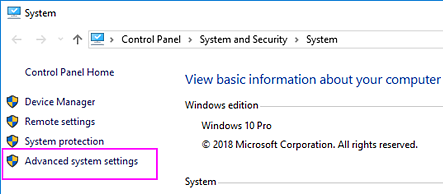
- In the System Properties dialog, go to Advanced tab and click Environment Variables button.
-

- Choose Path from the upper box and click Edit button. Try to find "C:\CTEX\MiKTeX\miktex\bin;" and delete it (if other software, find the corresponding installation path). Therefore the remined MiKTeX path will serve as the correct link to Origin.
-
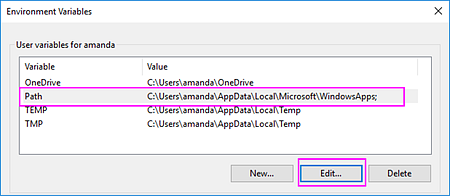
- Right click on MiKTeX Console and run it as Administrator. Select Packages in the left panel and click Change button.
-
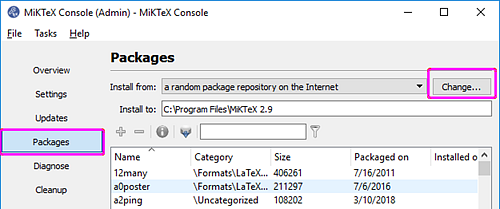
- In the Package Source dialog, choose Remote package repository(Internet) and click Next.
-
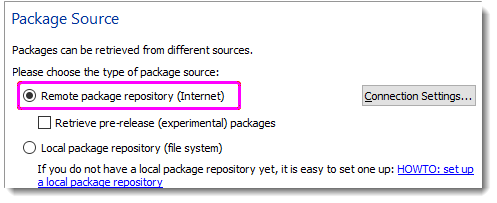
- In Remote Package Repository, select as Country: US, Host: ctan.mirrors.hoobly.com at the last part.
-
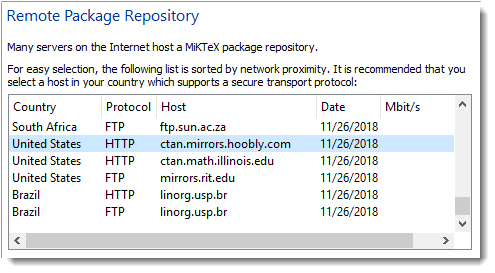
- Click Finish.
Method 4. Install MiKTeX as "This User Only" instead of "All Users"
- Right click on MiKTeX Console and run it as Administrator. Select Packages in the left panel and click Change button.
- In the dialog, choose Remote package repository(Internet) and click Next.
- In Remote Package Repository, select country:US, Host:ctan.mirrors.hoobly.com.
- Click Finish.
- Open Command Prompt window as Administrator. Direct to the path of MiKTeX installation folder, like C:\Program Files\MiKTeX\miktex\bin\x64\.
- Execute
mpm --install=zhmetrics
mpm --install=url
Keywords:LaTex, MiKTeX, timeout
|