5.49 FAQ-834 Does Origin comply with Title 21 CFR Part 11?Origin-and-Title21CFR-Part11
Last Update: 11/18/2024
Title 21 CFR Part 11 is the part of Title 21 code of regulations from the United States Food and Drug Administration (FDA) requirements for electronic record keeping.
Origin provides password protection for project files, and an audit log to keep track of changes made to a project, as described in sections below. It should be noted that in addition to the protection features offered by Origin, the end user may need to implement additional controls and safety measures to meet the requirements set by FDA. As the regulations are revised periodically, OriginLab recommends that the end user contact FDA for the most up-to-date information. Please contact us if you have further questions or comments regarding the protection features we provide.
 | In addition to the data protection features outlined below, Origin has new Data Connector import routines that lock data from editing, upon import. For more more information see Data Connectors > Data Integrity.
|
Password Protection
Origin Project (OPJU & OPJ) files can be password protected. When enabled, the password must be entered before the data and graphs can be viewed or edited. This is enforced independent of how the project is opened (double-clicking a project, via menu command or by programming). This makes it possible to protect confidential data.
Audit Log
The audit log in Origin can keep track of the following:
- The Windows log in user who changed the project.
- The time the project was saved.
To start the audit log, you enable the feature and set up a password. The audit log records this information until a user enters the password and disables auditing. Note that you can use system variable (@ALOG) to turn on audit log by default for future projects. The audit log can be viewed in Origin and copied to other programs as plain text.
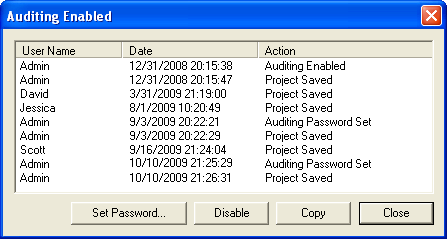
Protecting Analysis Reports
When operations such as regression, nonlinear curve fitting or statistical analysis are performed on your data, Origin creates detailed report sheets with results from the analysis. By default, the report sheets are locked from editing, and are tied to the input data used for the analysis. The report only updates when the source data for the operation is modified.
The input data associated with the analysis can be protected at various levels such as entire project, or specific workbooks and worksheets, thus ensuring integrity of both input data and the associated locked analysis reports.
Keywords:data protection, audit log, audit trail, data integrity, FDA,password protection, Protecting Origin Projects
|