3.161 FAQ-1037 How to export graph during Batch Process?exp-graph-during-batch-process
Last Update: 2/6/2020
If you have an Analysis Templates with some graphs in the result sheet and then use this template to do batch processing, the result graphs will be inserted into worksheet cells in the Summary book. To export these graphs, please use scripts expGraph in the Script > Script after Each Process in the Batch Processing dialog.
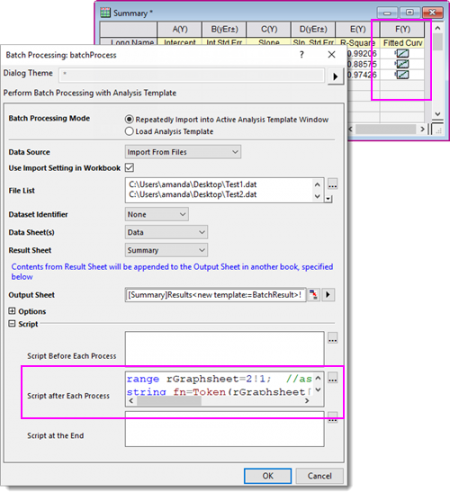
Below are some sample scripts for your reference
The graph is in graph sheet in analysis template
Suppose the Analysis Template looks like the following, the 4th sheet is the graph sheet you want to export,
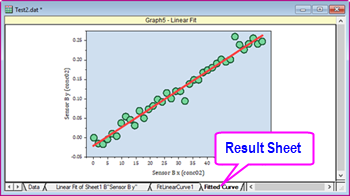
Put following code in the Script after Each Process edit box.
expGraph type:=pdf overwrite:=rename filename:="<long name>" export:=specified pages:=4!;
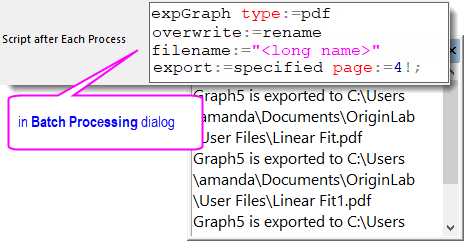
The graph is in a cell in hierarchical sheet in analysis template
Suppose the Analysis Template looks like the following, 2 graphs in the result sheet,
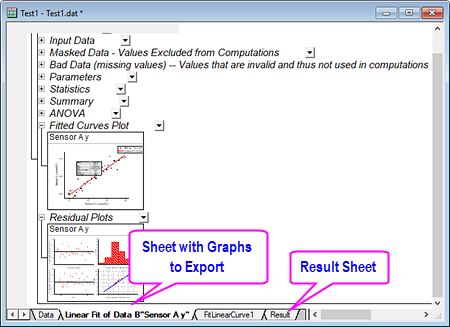
Put following code in the Script after Each Process edit box.
expGraph type:=pdf export:=specified pages:="FitLine - Linear Fit
Residual - Residual Plots";
The graph is in a cell in regular sheet in analysis template
Suppose the Analysis Template looks like the following,
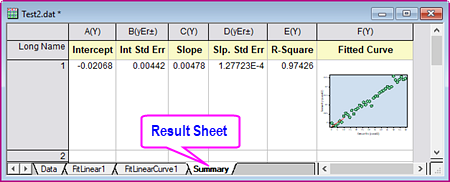
Put following code in the Script after Each Process edit box.
expGraph type:=png overwrite:=rename filename:="<long name>" export:=specified pages:=col(F)[1];//result sheet must be active sheet
Keywords:Batch Processing, analysis Template, export graph
|