3.158 FAQ-1023 How do I synchronize two sensor signals recorded with different sampling rates?Synchronize-Two-Signals-Diff-Rates
Last Update: 10/17/2019
To synchronize two sensor signals recorded with different sampling rates, you can use interpolation tool in Origin. Suppose you have four columns for two signals in the worksheet: X1, Y1, X2 and Y2, and you want two signals with the same sampling rate as X1. First add a new column at the right, set as X, right click on the column, select Set Column Values from the short-cut menu, and type A in the opened dialog to make a copy of X1. Select Analysis: Mathematics: Interpolate/Extraploate Y from X from Origin menu, choose the new column as X Values to Interpolate, X2Y2 columns as Input. The created Y3 (column F) will have the same sampling rate as Y1.
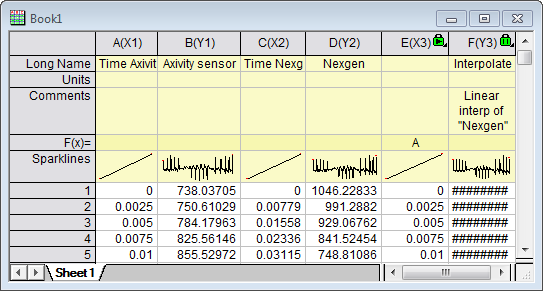
If you have two signals of two Y columns with Sampling Interval, first add a new column at the right, set as X, right click on the column, select Set Column Values from the short-cut menu, and type xof(A) in the opened dialog to make a copy of Y1 (column A)'s X. Follow same steps as above to create Y3 (column D), which has the same sampling rate as Y1 (column A).
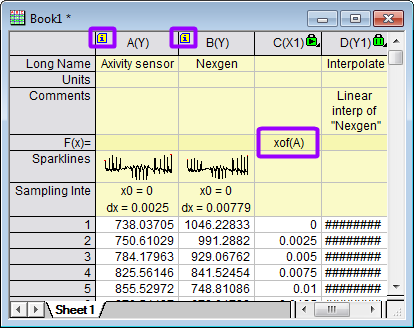
Keywords:synchronize, sampling rates, interpolation, interpolate, Sampling Interval, mathematics
|