15.3.8.2 Comparing Two Models (OriginPro Only)PostFit-CompareFitFunc-Dialog
This tool is used to compare two fit results of the same data, using two different fitting functions. This includes results from global fitting operations, where multiple datasets are fit simultaneously, with or without parameter sharing (requires OriginPro 2017).
Three tests are available for determining which model is best: F-test, Akaike Information Criterion (AIC) and the Bayesian Information Criteria (BIC) test.
To use this tool,
- Perform fitting twice using two different fitting functions for the same fitting data, and create two fitting reports.
- Select Analysis: Fitting: Compare Models from Origin menu.
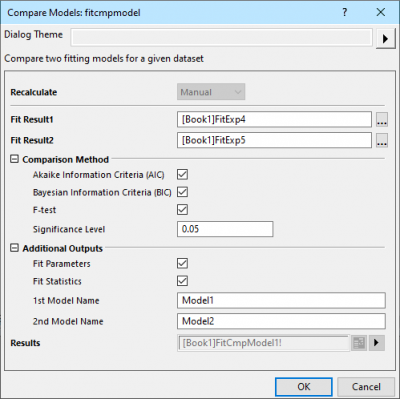

|
Example:
Suppose we have a dataset and want to see which model is the best fit model for it.
Candidate models are:
ExpDec1: 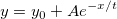
ExpDec2: 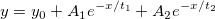
Steps:
1.Import Exponential Growth.dat on \Samples\Curve Fitting folder
2.Highlight Col(B), select Analysis: Fitting: Nonlinear Curve Fit to open dialog. Set Function as ExpDec1. Click Fit to get result sheet
3.Open Nonlinear Curve fit dialog again, Set Function as ExpDec2 this time. Click Fit to get result sheet
4.Select Analysis: Fitting: Compare Models to open dialog
5.Click browse button to open Report Tree Browser and select 1 item for Fit Result1
6.Repeat same operation to select another item for Fit Result2
7. Select all options in GUI and click OK
8.From F-test table and AIC result table, we can draw conclusion that ExpDec1 function is the best fit model
|
Dialog Controls
Recalculate
Specify the way to recalculate and update the result if there is any change in the input data.
| None
|
The output will not be connected to the source data and any changes to the source data will not result in an update of the result.
|
| Auto
|
The results automatically update when source data changes.
|
| Manual
|
The output will not automatically update when the source data changes. You will have to manually initiate the update.
|
Fit Result1
Specify the first fitting result. Click Report Tree Browser button  on the right of Fit Result1 box, all fitting reports are shown in the Report Tree Browser dialog. You can choose a fitting report as Fit Result1 in the Report Tree Browser dialog. on the right of Fit Result1 box, all fitting reports are shown in the Report Tree Browser dialog. You can choose a fitting report as Fit Result1 in the Report Tree Browser dialog.
Fit Result2
Specify the second fitting result. Click Report Tree Browser button  on the right of Fit Result2 box, only fitting reports whose fitting data are the same as Fit Result1's are shown in the Report Tree Browser dialog. You can choose a fitting report as Fit Result2 in the Report Tree Browser dialog. on the right of Fit Result2 box, only fitting reports whose fitting data are the same as Fit Result1's are shown in the Report Tree Browser dialog. You can choose a fitting report as Fit Result2 in the Report Tree Browser dialog.
Note that Origin does not support comparing a fitting result using the Levenberg/Marquardt (L-M) algorithm with a fitting result using the Orthogonal Distance Regression (ODR) algorithm. For example, if Fit Result1 is an explicit function using the L-M algorithm, fitting result of an implicit function (which uses ODR) for the same data will not be shown in Fit Result2's Report Tree Browser dialog.
Comparison Method
Specify methods to determine which fitting function is better.
| Akaike Information Criterion (AIC)
|
Use an Akaike Information Criterion (AIC) test for comparison.
|
| Bayesian Information Criteria (BIC)
|
Use a Bayesian Information Criteria (BIC) test for comparison.
|
| F-test
|
Use an F-test for comparison. Checking the box adds a Significance Level box.
|
| Signifcance Level
|
Default is 0.05. Values between 0 and 1 are supported.
|
Additional Outputs
Specify whether to output fitting tables.
| Fit Parameters
|
Specify whether to output Fit Parameters table for each fitting model.
|
| Fit Statistics
|
Specify whether to output Fit Statistics table for each fitting model.
|
| 1st Model Name
|
Specify a name displayed in the result sheet table for the first model relative to the Fit Result1. The default name is Model 1.
|
| 2nd Model Name
|
Specify a name displayed in the result sheet table for the second model relative to the Fit Result2. The default name is Model 2.
|
Results
Specify the output report worksheet for the comparison result.
See: Output Results
|