23.6.3 The Print Options Dialog BoxPrint-Option-Dialog
More Print Options dialog
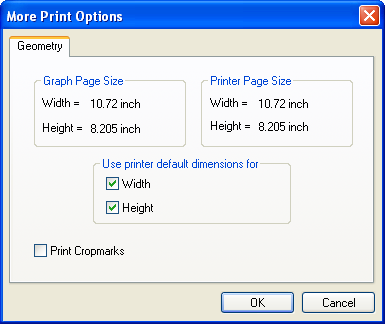
This dialog is opened from the Print dialog when a graph, function graph, or layout page window is active.
Graph Page Size
It displays the current graph page size, which is specified on the Print/Dimensions tab of the graph page's Plot Details dialog box.
Printer Page Size
It displays the current printer page dimensions.
You can print a graph page that is smaller or larger in dimensions than the current printer page dimensions, and maintain the specified graph page dimensions in the printout.
A graph page with dimensions that are smaller than those of the printer page will be printed on one page. The upper-left corner of the graph will be positioned in the upper-left corner of the printer page (with the printer margin maintained).
A graph page with dimensions that are larger than those of the printer page will be printed on multiple pages.
Use Printer Default Dimensions For
It controls the printed graph size. To ensure that the width and/or height values listed in the Graph Page Size group control the size of the printed graph, clear the Width and/or Height check boxes in the Use Printer Default Dimensions For group. When the Width and Height check boxes are selected (default), Origin will adjust the graph page to fit the printer page, ignoring the Graph Page Size group settings.
For example, if the width of a graph page is set to 20 inches and the height is set to 8 inches, while the printer page width is 10 inches and the height is 8.5 inches, and the Width check box is cleared but the Height check box is selected (in the Use Printer Default Dimensions For group), then Origin will print the graph on two pages (because 20 inches /10 inches = 2).
| Note that when you edit the controls in the More Print Options dialog box, the Plot Details dialog box updates to reflect your changes. Similarly, when you edit the controls in the Plot Details dialog box, the More Print Options dialog box updates.
|
Print Crop Marks
To display crop marks that denote the unprintable area on the printer page, select the Print Crop Marks check box.
Option dialog
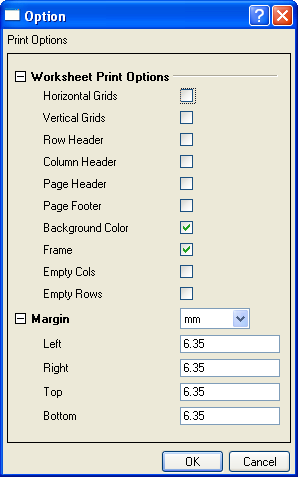
This dialog is opened from the Print dialog when a worksheet or matrix window is active.
Worksheet Print Options
Specify the parts of worksheet/matrix that will be printed. For example, if you do not check the Horizontal or Vertical Grids check box, this worksheet will be printed without grids.
Margin
In this branch, you can select the unit for margin and then set the left, right, top and bottom margins.
|