8.9.4 Inserting Worksheets in Graphs (and Layouts)Graph-InsertWks
Previously, when inserting the worksheet, you had to resize the inserted object to view/show the worksheet. In addition, any empty rows below the sheet were inserted and could only be hidden by carefully resizing the inserted object. Insert Worksheet functionality was improved in Origin 2023.
To add an existing worksheet to the active graph or layout page:
- From the menu, choose Insert: Worksheet; or click the Insert Worksheet button
 (Tools toolbar, split button with Insert Graph (Tools toolbar, split button with Insert Graph  ). Additionally, in the layout page only, right-click and Add Worksheet. ). Additionally, in the layout page only, right-click and Add Worksheet.
- Pick a worksheet from the Sheet Browser. Note that the most-recently active worksheet will be bolded in the browser list. Click OK to insert (In versions prior to 2023, you'll need to drag out the worksheet with your mouse once it is inserted).
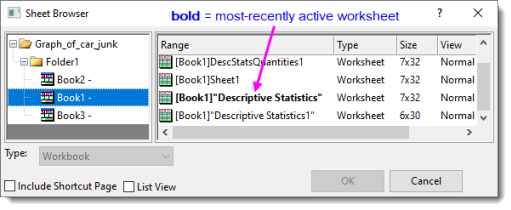
- Rescale the worksheet as needed using the blue selection handles.
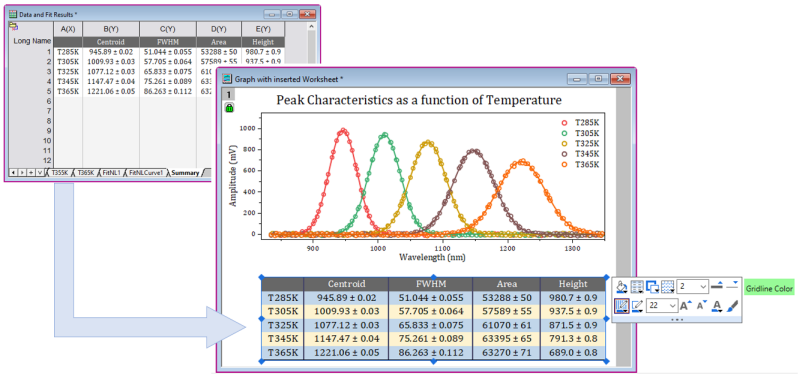
Additional Notes:
- To identify the source of an inserted worksheet, select it in the graph or layout and look to the lower-left corner of the Status Bar, just to the right of the Search tool.
- By default, inserted worksheets are attached to the Layer Frame.
Formatting inserted tables
Further improvements have been made to worksheet formatting: Starting with version 2023, a page-level Banded Rows Mini Toolbar button is added for alternating row color between two user-selected colors.
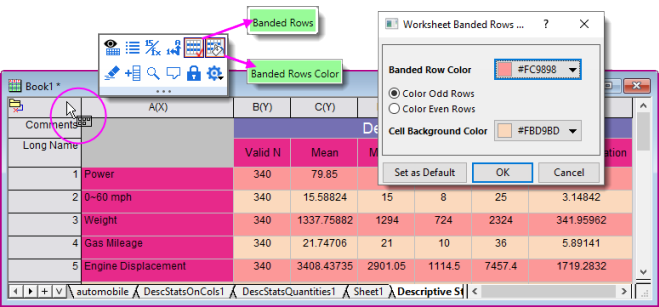
Additionally, selecting an inserted worksheet produces a Mini Toolbar with buttons for quickly modifying cell fill color, frame thickness, gridlines, etc.
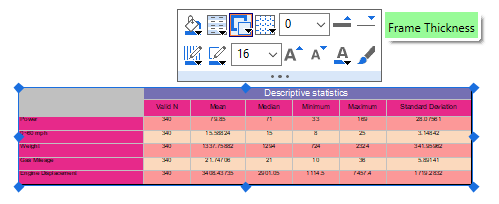
 | Note that once you've inserted the worksheet, you can make changes to the original but to pass those updates into the inserted sheet, you will need to click the Update from Worksheet  button on the inserted sheet's Mini Toolbar. button on the inserted sheet's Mini Toolbar.
|
Inserting empty table objects
While the above is going to be preferable, especially from version 2023 on, you can also insert an empty table object in graphs and layout windows and edit to add data, formatting, etc.
|