18.2 FFT FiltersFFT-Filter
Filtering is a process of selecting frequency components from a signal. Origin offers an FFT Filter, which performs filtering by using Fourier transforms to analyze the frequency components in the input.
There are five types of filters available in the FFT Filter function: Low Pass (including ideal low-pass and parabolic low-pass), High Pass, Band Pass, Band Block, and Threshold. Low-pass filters block all frequency components above the cutoff frequency, allowing only the low frequency components to pass. High-pass filters are just the opposite and block frequency components that are below the cutoff frequency. Band-pass filters only allow frequencies within a specific range determined by the lower and upper cutoff frequencies to pass the filters, while band-block filters remove all frequencies within the chosen range. Threshold filters remove frequencies whose amplitudes are below a specific threshold value.
With the preview on, you can select the cutoff frequencies or the threshold from the preview panel of the dialog intuitively. For example, when Low Pass is selected, a red vertical line displays in the Amplitude versus Frequency plot in the preview panel after you click the Preview button or when the Auto Preview check box is selected. The X-position of the vertical line corresponds to the current value for Cutoff Frequency. You can click on the line and drag it toward left or right with the left mouse button down. When you release the mouse button, Origin reads the new position of the line and updates the cutoff frequency value. It is recommended to select the Auto Preview check box in this case, because auto previewing allows you to see the effect of your choice immediately.
The whole signal in the time domain displays in the top layer in the Preview panel. There are three buttons on the left of the Preview panel, the top one can be used to zoom in the Preview, the middle one is for zoom out, and the bottom one is for rescale.
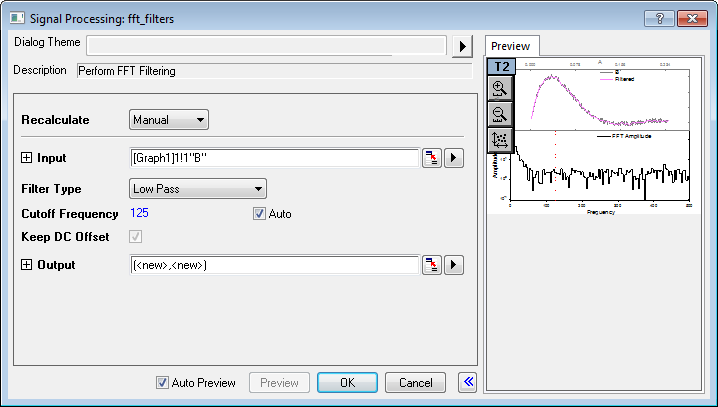
To use FFT Filtering:
- Make a workbook or a graph active.
- Select Analysis: Signal Processing: FFT Filters from the Origin menu.
|
Topics covered in this section:
|
|