18.1 SmoothingSmoothing
Smoothing is a signal processing technique typically used to remove noise from signals. The Smooth tool in Origin provides several methods to remove noise, including Adjacent Averaging, Savitzky-Golay, Percentile Filter, FFT Filter, LOWESS, LOESS, and Binomial method.
These smoothing methods work differently depending on the nature of the signal and the noise contained in the signal. Each method offers a different performance to best show significant aspects of your results. Savitzky-Golay seeks to preserve shapes of peaks; Adjacent Averaging does wide smoothing; while the Percentile Filter (especially 50% percentile filter or median filter) allows you to eliminate noise with abnormal amplitude.
With a signal that contains normally distributed noise, Savitzky-Golay and Adjacent Averaging are good choices for removing the background noise.
As its name suggests, adjacent averaging essentially takes the average of a user-specified number of data points around each point in the data, and replaces that point with the new average value.
The Savitzky-Golay filter method performs a local polynomial regression around each point, and creates a new, smoothed value for each data point. This method is superior to adjacent averaging because it tends to preserve features of the data, such as peak height and width, which can be "washed out" by adjacent averaging. To increase the smoothness of the result, one can increase the "window size,"or number of data points used in each local regression (use the Points of Window option). But for very large window size, adjacent averaging may depart from the input signal too much, whereas Savitzky-Golay can still preserve the overall profile.
For signals that have shot noise, where the noise appears as localized spikes, the 50% Percentile Filtering (or median filtering) method may work best. This method replaces the signal value at each point by the median value of a group of surrounding points. The graph below shows an example of data smoothing using the median filter.
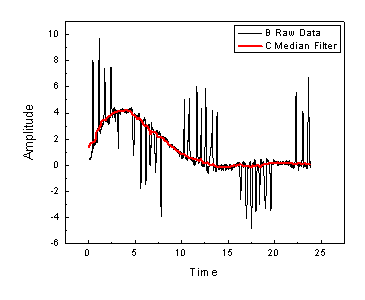
If the signal has high-frequency noise, you can use the FFT filtering method. The filter removes all the high-frequency noise, leaving the true signal.
|
Note 1: Only the Y data of the input range is used for the computation of smoothing. The input X data is merely for plotting and generating the output X data; it is not used in the computation.
Note 2: Percentile filter can also be used to detect the envelope of the input signal, as shown in the graph below. To find the upper envelope, a high percentile should be used, while a low percentile is suited for finding the lower envelop.
|
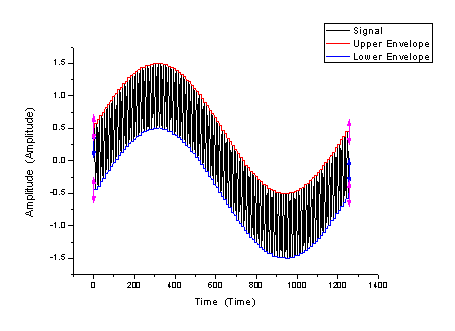
LOWESS and LOESS smoothing methods are particularly useful for detecting trends in noisy data, especially there are a large number of data points.
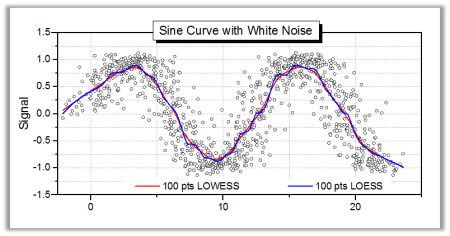
Binomial filter is a weighted moving average filters whose weight is derived from binomial coefficients. It is a low-pass filters for filtering out high frequency noise.
To Use the Smoothing Tool
- Make a workbook or a graph active.
- Select Analysis: Signal Processing: Smooth from the Origin menu.
|
Topics covered in this section:
|
|