15.5.2 Finding Y/X from X/Y Standard CurvesFitRef-FindVal-StandardCurve
The Find X/Y table allows you to obtain either a dependent variable value given an independent variable value, or an independent variable value given a dependent variable value, from the fit you performed on the data.
After fitting, there will a new worksheet named something like *FindXfromY* (or *FindYfromX*). Enter the Y (or X) values into the first column in the new sheet and the X (or Y) values will be calculated automatically.
Control over output options varies by fitting tool. In the Linear Fit tool, for instance, a check box turns on FindX/Y output and a second check box allows calculation of 95% LCL and UCL values at FindX/Y values. In the Nonlinear curve fit tool (NLFit), you can specify extra X/Y columns using a drop-down list. If there are multiple solutions, those values will be added in the extra columns. For example, in the model, there might be two x values for a given y value. So you might specify the Number of X Columns as 2 in the Find X from Y branch.
Generally, Find Y from X runs faster than Find X from Y. When finding Y from X, Origin uses the fit parameter values directly in the fitting model, to calculate the Y values. However, if you choose to find X from Y, Origin will not be able to derive an X~Y equation automatically. It has to calculate the approximate values by iteration. The algorithm used is illustrated below:
Origin first creates a uniform linear curve. For a given Y value, the range containing the Y value is found. For example, the Y value of a given point might fall into the range [yn, yn+1]. We know the X value should be within the range [xn, xn+1]. Then a new Y value y', which corresponds to X = (xn + xn+1) / 2, is computed. With the computed y', we can divide the range [yn, yn+1] into two subranges [yn, y'] and [y', yn+1]. Then y and y' are compared to see in which subrange y is located. These steps are repeated until the difference between y and y' is within some tolerance  . .
Note that the iteration method is used in Find X from Y. You can only find the X values for Y values within the source data range.
Algorithm for Calculating 95% Confidence Interval
When finding X from Y or Y from X, you can opt to calculate the 95% confidence interval.
- 1. Find X From Y
- Currently, Origin only supports calculating 95% confidence intervals for non-replicated data. For the specified Y value
 , the resulting X is , the resulting X is  . .
- If
 is within the range of measurement, by interpolation, the standard deviation is within the range of measurement, by interpolation, the standard deviation  in in  is given by is given by
-
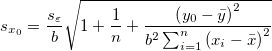
- where
 is the fitted slope, is the fitted slope,  is number of points, is number of points,  is the sample variance, and is the sample variance, and  and and  are the mean values of the X and Y data respectively. are the mean values of the X and Y data respectively.
- If
 is out of the range of measurement, by extrapolation, the standard deviation is out of the range of measurement, by extrapolation, the standard deviation  in in  is given by is given by
-
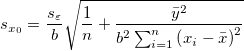
- The interpolated or extrapolated X with
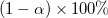 confidence interval is calculated as: confidence interval is calculated as:
-
![[x_0 - t_{(\frac{\alpha}{2},n-2)}s_{x_0}, x_0 + t_{(\frac{\alpha}{2},n-2)}s_{x_0}] [x_0 - t_{(\frac{\alpha}{2},n-2)}s_{x_0}, x_0 + t_{(\frac{\alpha}{2},n-2)}s_{x_0}]](//d2mvzyuse3lwjc.cloudfront.net/doc/en/UserGuide/images/Finding_Y_X_from_X_Y_Standard_Curves/math-8a707c459e02cab0f9b9c0d13e2f608d.png?v=0)
- where
 is the critical t value for is the critical t value for  (one tail) and n-2 degrees of freedom. (one tail) and n-2 degrees of freedom.
- Note: If the weighting is specified, or there is a fixed parameter, the confidence interval for Find X From Y will not be calculated. If the Calculate 95% Confidence Interval box was checked, the result will be missing values.
- 2. Find Y From X
- The confidence band will be used to calculate the confidence interval of Y.
- Polynomial Fit and Nonlinear Fit
- 1. Find X From Y
- The confidence band will be interpolated at a given Y to calculate the confidence interval of X. If X or Y is out of the range of input data, the confidence interval (CI) of X is not calculated.
- 2. Find Y From X
- The confidence band will be used to calculate the confidence interval of Y.
|