Origin 2022b Feature Highlights

-- Get Origin 2022b -- -- YouTube --
Export Graphs and Layouts as SVG Format
Graphs and layouts can now be exported in SVG format, allowing for easy editing of the exported file in applications such as Adobe Illustrator to create your final manuscript
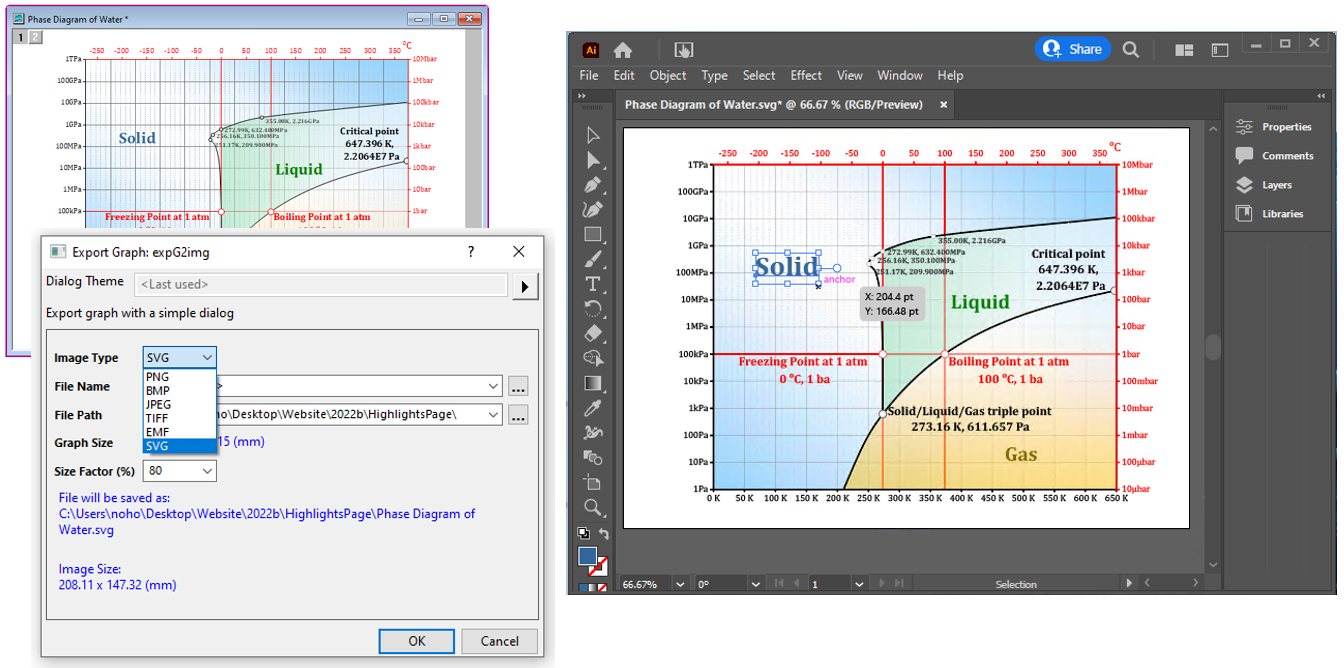
Export graph to SVG format and do further editing in applications such as Adobe Illustrator to prepare your final manuscript
Buttons for Workbook Organizer and New Sheet
Workbooks have the following improvements:
- Toggle Book Organizer panel on/off with button
- Button to add New Sheet
- Add notes at any Sheet Level in Organizer
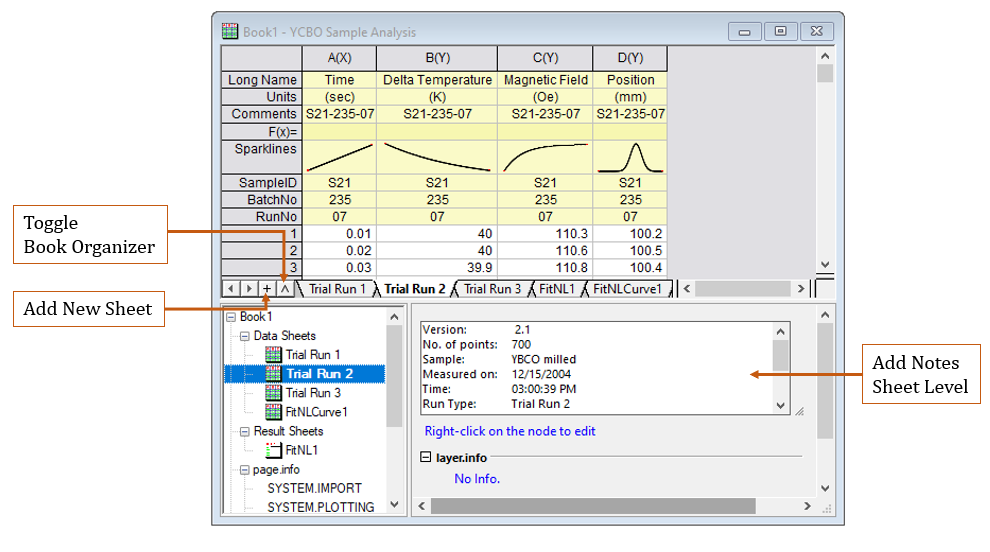
Buttons for Book Organizer and New Sheet. Add notes at Sheet level.
Arrange Windows with Custom Sorting, and Snap Windows
New dialog to arrange/tile windows. Several options including sort by name, type, offset etc. Snap windows and drag and resize related windows using grab bars.
Origin Rich Text Syntax for Notes Windows
Notes windows support Origin Rich Text syntax in this version. The following features are supported:
- Rich text supported in stand alone Notes Window or Notes Sheet added to workbook
- Perform quick formatting by selecting text and clicking buttons such as Bold and Symbol
- Apply Text Styles such as Heading Body Text, Bullet List, Numbered List etc
- Customize or add your own styles
- Auto Wrap supported
- Insert Table
- Insert LaTeX equations (MiKTeX required)
- Link text to web pages, LabTalk commands and more
Blog...
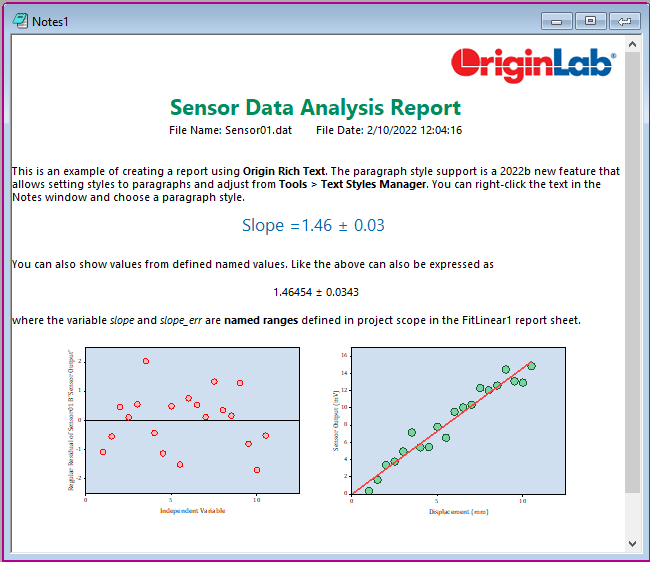
Use Origin Rich Text in stand alone Notes Window or Notes Sheet added to workbook. Format the text using various built-in, customizable styles, and add graph images and images from project or from the web. Link to result values in report sheets to create a final report all within Origin
Rich Text Support for Worksheet Cell Notes
Notes added to cells now support Rich Text:
- Notes can be added to Data Cells or header cells such as Formula Cell
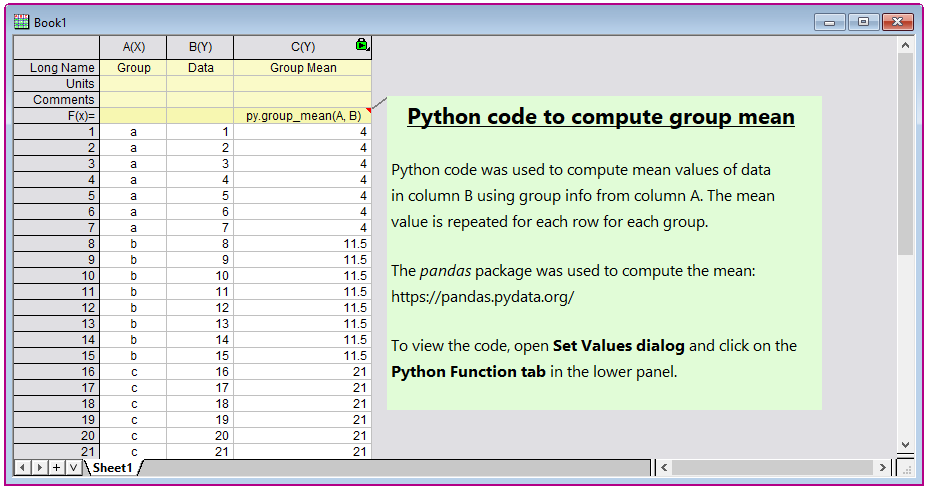
Add Origin Rich Text notes to cells in worksheet such as in the Fx row cell as shown in this image
Insert Images into Graphs and Notes
New notation has been introduced to insert image to labels in graph to reduce project file size. Same notation is used to insert image in notes window with Origin Rich Text format.
- Insert image from image window
- Insert image from worksheet cell
- Insert image from disk
- Insert image from web
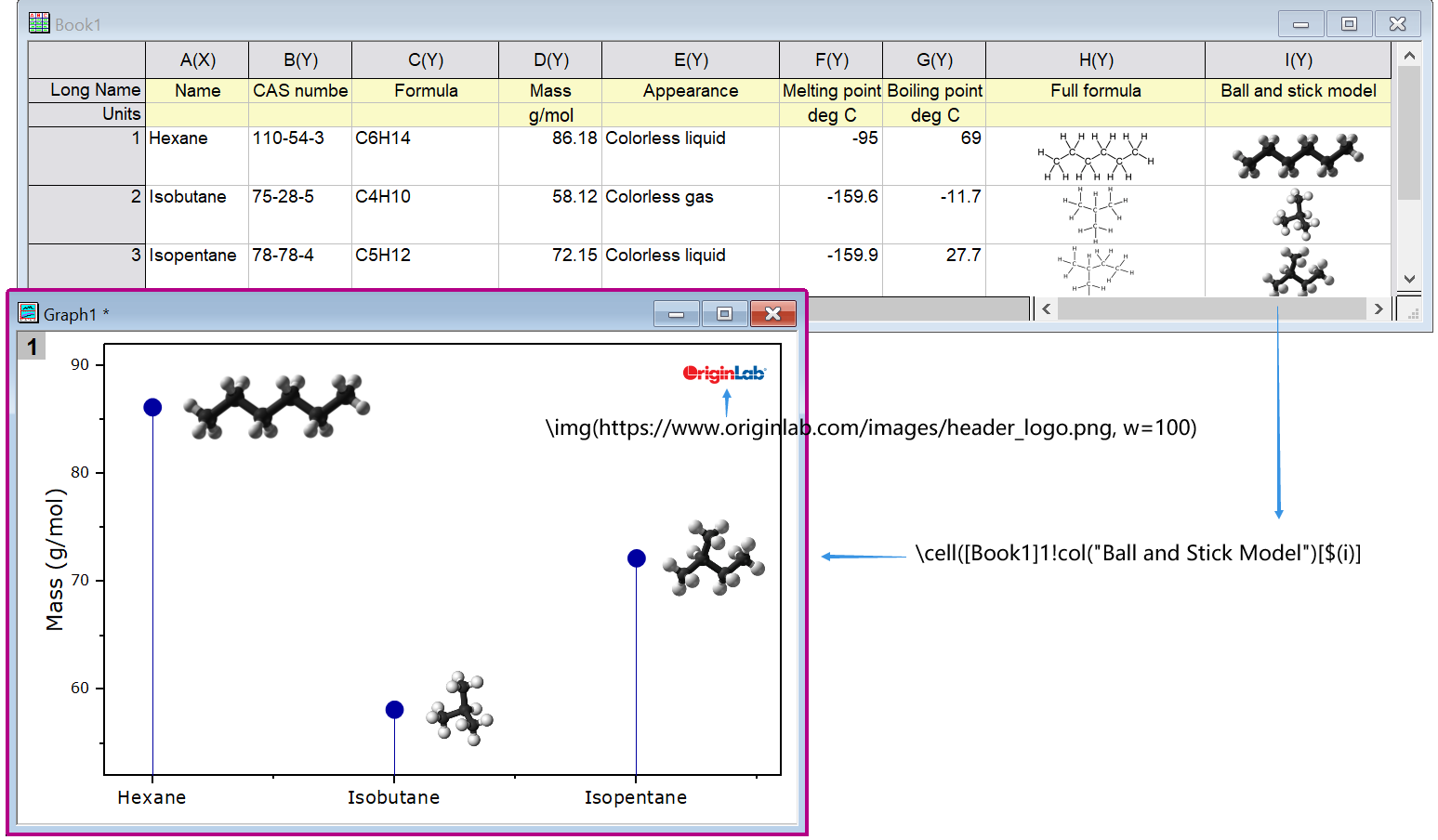
Use the new \img(notation) to link online image into graph labels
Use the new \cell(notation) to insert images embedded in worksheet cells into graph labels
Working with GeoTIFF Files
Support for GeoTIFF files has been added to this version:
- Import and export GeoTIFF files
- Set grayscale display range
- Set Region of Interest to create graphs
- Calculate grayscale histogram
- Convert pixel value to matrix or column
Read More...
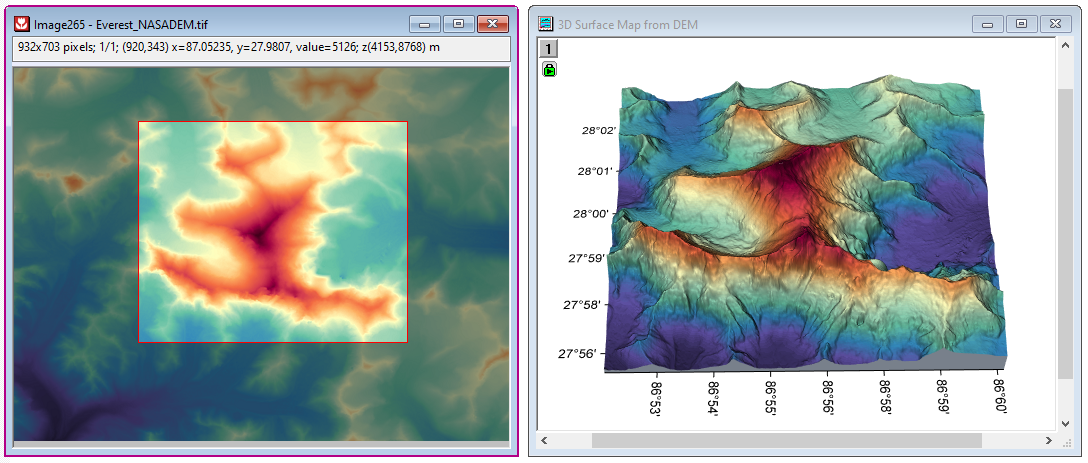
Add one or more ROIs on your imported GeoTIFF image, and extract to analyze further or create graphs such as 3D surface plot. Moving or resizing the ROI will automatically update the analysis results and graphs
Simplified Symbol Map Dialog
A simplified Symbol Map dialog has been introduced in this version, with multiple tabs with commonly used and popular symbols. The dialog also displays a list of symbols recently used from any tab, for quick access. Tools > Special Default Fonts dialog is provided to set default fonts for different symbol groups.
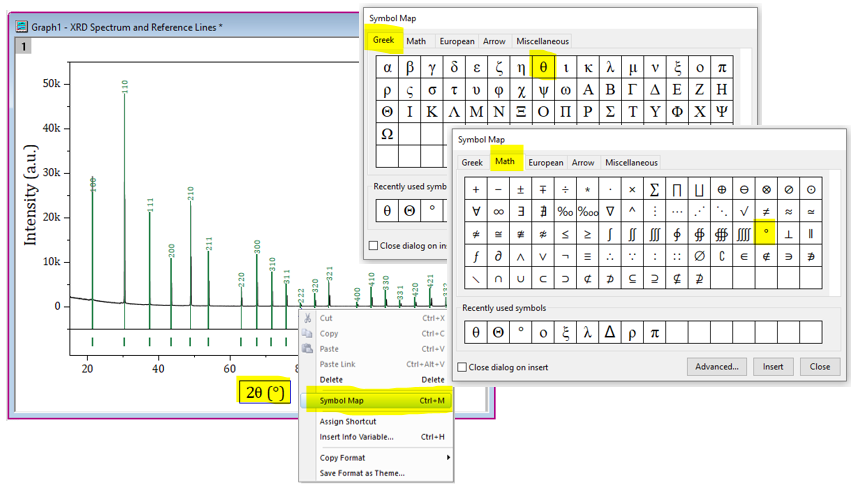
A simplified dialog to find and insert symbols quickly when editing text labels
Distance Annotation on Graphs
The Distance Annotation toolbar button lets you add horizontal, vertical or diagonal distance measurement annotations to your 2D and Image graphs.
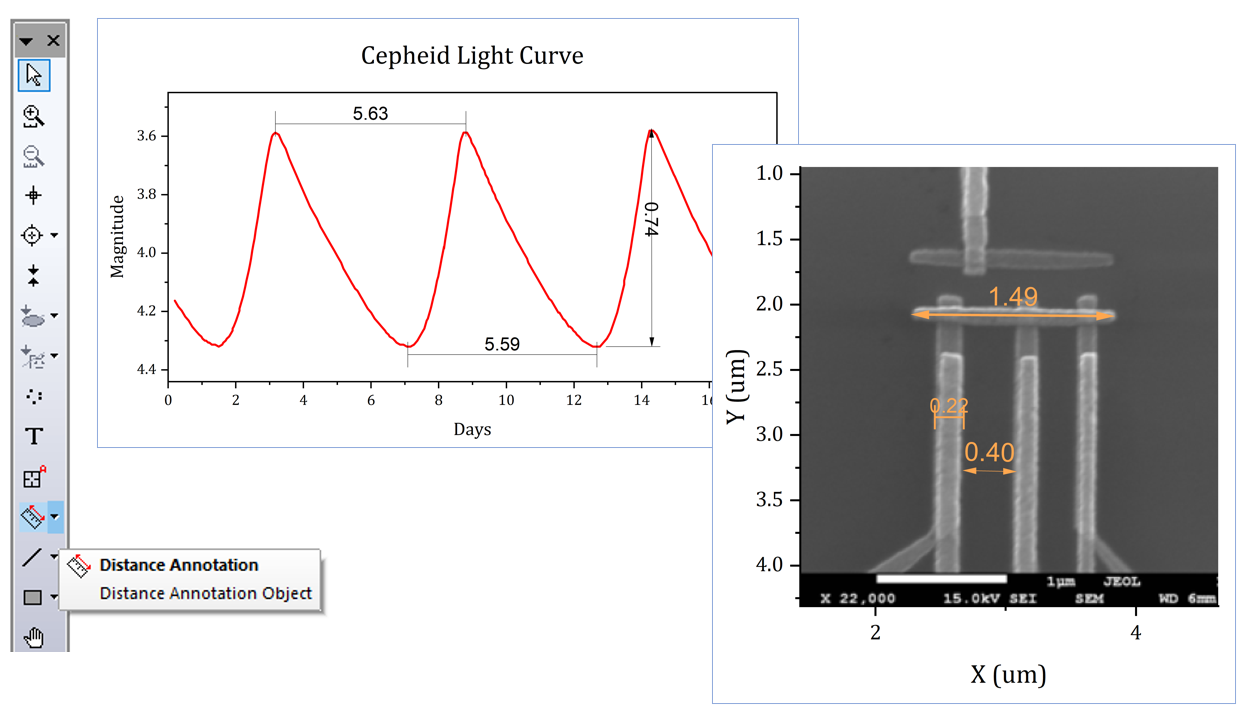
Add horizontal, vertical or diagonal distance annotations to your graphs
Named Range Support for Label Rows and in Regression Dialogs
The scope of named range has been expanded in this version:
- Define named ranges for values stored in column label rows. Then use those names in calculations, or to set reference line locations in graphs.
- Use named ranges for setting fixed parameters and bounds to control linear and non-linear fitting operations
Blog..
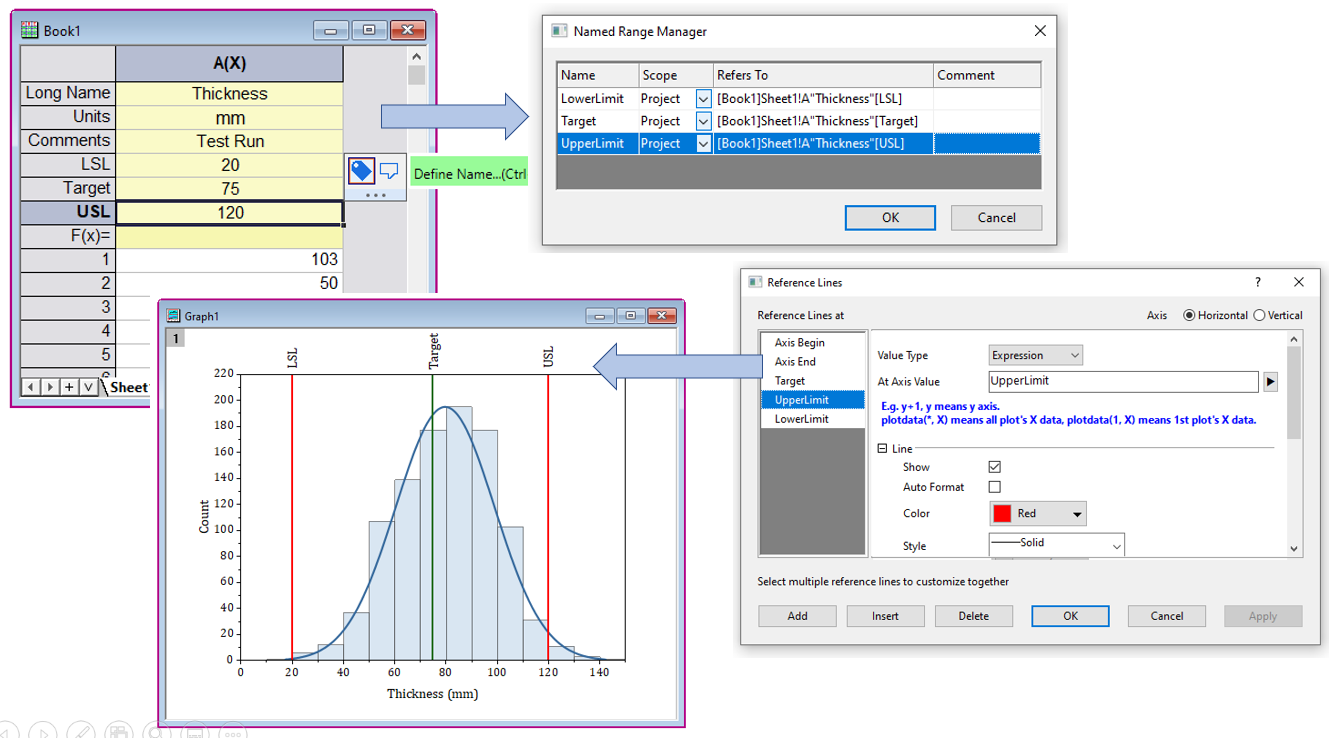
Define named ranges for values stored in column label rows. Then use those names in calculations, or to set reference line locations in graphs
Remove Formula/Links to easily share Project with others
A new dialog has been introduced that allows you to remove formula and links from your Origin project file before sharing with colleagues.
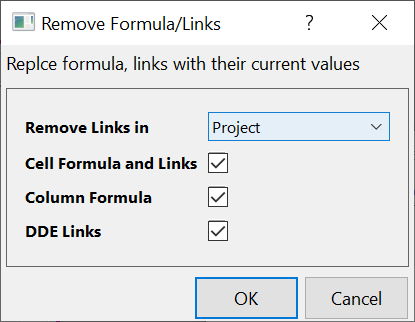
Dialog to remove formula/links from project before sharing with others
Adjust Icon Spacing in Apps Bar
You can now adjust the spacing between icons in the App bar to allow displaying more icons.
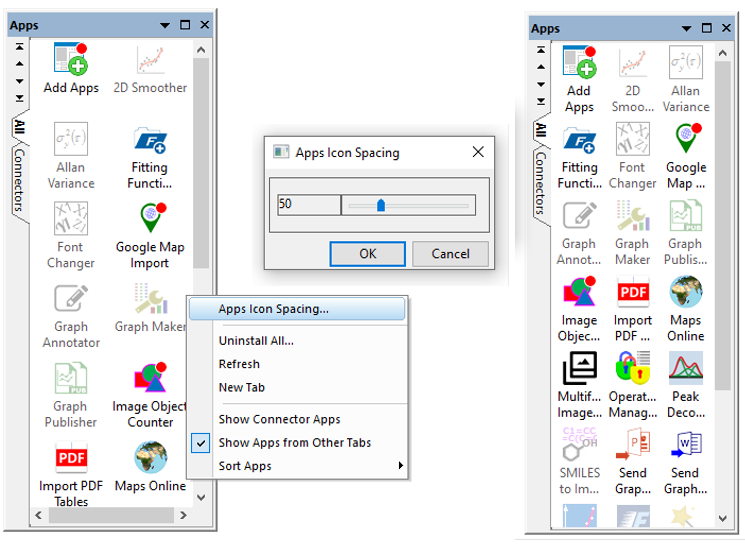
Adjust spacing between icons in Apps bar
New Graph Types
The following new graph types have been added in this version:
- Bar Map Plot
- Spiral Bar Chart
- Circular Packing Graph
- Right-Triangle Ternary Plot
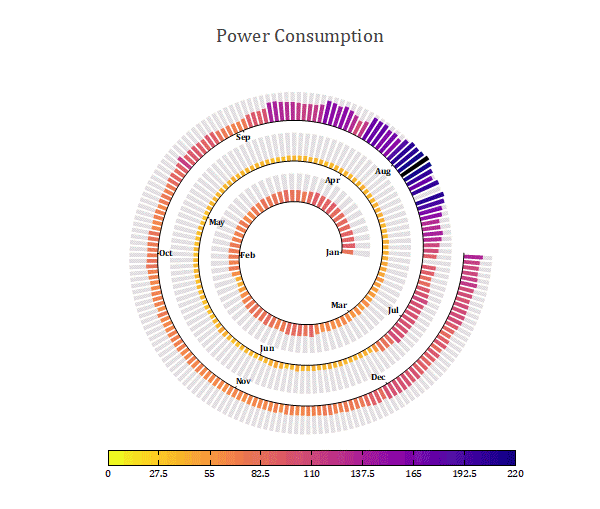
Spiral Bar Chart with Colormap
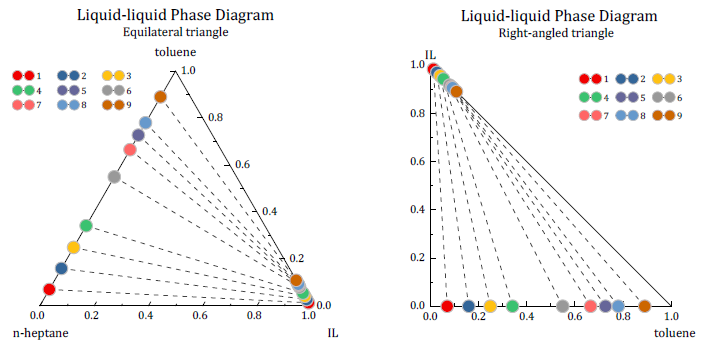
Right-Triangle or Equilateral-Triangle Ternary Plot
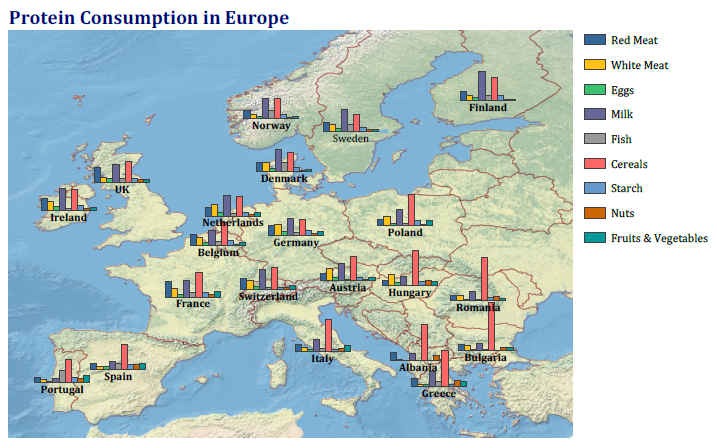
Plot data as bar or column plots overlaid on a map
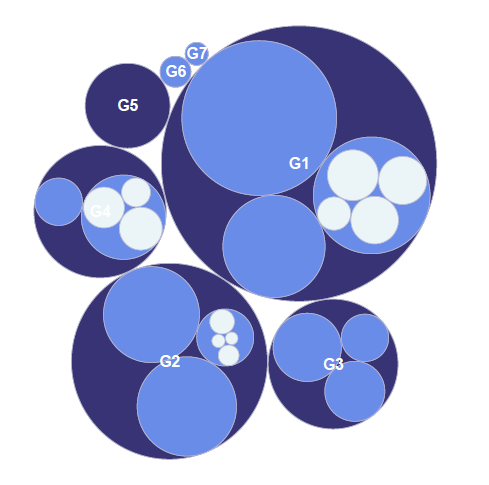
Plot hierarchical data as a circular packing graph where each category is represented as a circle and its sub-categories are represented as circles within the category circle.
New Apps
The following new Apps are available with this latest version.
Other Features
General
- Scale window size when project opened in monitor with different resolution
- Hot Key and button to Pause Recalculation
- Enable Project Explorer Pop-up only on CTRL key
- Ctrl+Z to restore deleted workbook window
- GeoTIFF import & export, grayscale histogram, set grayscale display range, etc.
- Improvements of NetCDF import
- Import web image
- Paste or import merged cells from Excel
Graphing
- Dash line customization
- Show unique Entries only in Point by Point legend.
- Longer minus sign in tick labels
- DPI option in Export Image dialog
- Mini toolbar for multiple legends
- Add labels for multi-layer graph
- Collect data from different sheets with Data Highlighter
- Hide Speed Mode Banner on graph page mini toolbar
- Much faster scatter plot with drop lines by setting symbol size to 0
Data Manipulation
- Better handling of duplicate long names in Column Formula
- Add tolerance when splitting worksheet with reference value
- Case sensitive column long name in LT calculation
- Custom labels above Gadget box
- Refill matrix with missing values for boundary shape
- Normalize columns by custom range or range of reference column
- More interpolation options for NetCDF matrices
- NetCDF Data Period arithmetic calculation on matrix