6.4.6 Importing Time Series Data with the Import WizardImpWiz-TimeSeriesData
Time series data are frequently encountered in the various fields of science and finance. Typically, time series data files contain one or more columns of time values and corresponding measurements on some other variable related to the time values. When you import time series data files with the Import Wizard, you can customize the formatting of the time column on the Import Wizard's Data Column page.
The column format can be set to Time, Date, Month or Day of Week. You can verify the column format with the Column Properties dialog. To open the Column Properties dialog box for a given column, double-click on the column heading.
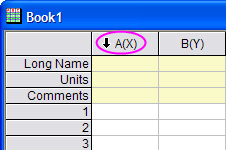
If Date is chosen from the Set Format list for a column in the Data Column page, you can further specify a date format from the Custom Date Format drop-down list. The Custom Date Format will be used as the Display format of the corresponding column in the target worksheet. To verify this after the importing is done, you can double-click on the column to bring up the Column Properties dialog box.
If Time is selected from the Set Format list for a column, the format of the column will be set to Time and "DDD:hh:mm:ss:##" will be used as the display format of the column. To change the display format, you may use the Column Properties dialog box after the importing.
Note that internal numeric values for Date are Julian Day Numbers, while Time is a fractional number and the internal numeric values for Month and Day of Week are ordinal numbers.
After the time series data are imported, analyses such as regression and non-linear curve fitting can be performed on the data. You could write a LabTalk script to automate the analysis and save it with the import filter (See "Post-Processing of Import Data," earlier in this section). The next time you import a file using this filter + script combination, the analysis is automatically performed. This can be a big time-saver when you have to import and process a number of similar time series data files.
|