25.2.2 Sending and Receiving Matrix DataMathematica-Send-Receive-MatData
The Matrix tab allows you to send and receive data between an Origin matrix and Mathematica.
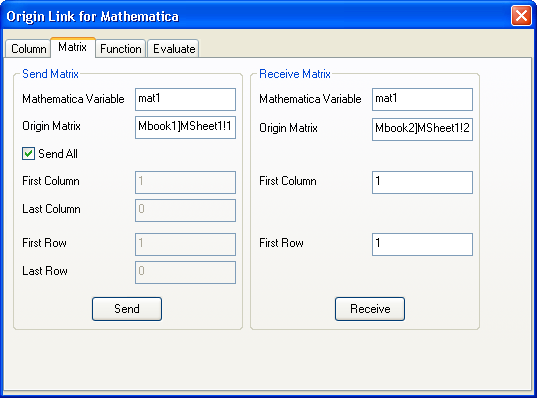
The Send Matrix Group:
The Mathematica Variable text box should contain the name of the user-defined variable that receives the matrix data sent from Origin. The Origin Matrix text box should contain the name of the Origin matrix object that the data will be sent from. Note that the range notation for the Origin matrix, such as [MBook1]MSheet1!1 can be used to specify a specific matrix object in a specific matrixsheet in a specific matrixbook. If for instance you have an Origin matrixsheet active, you need not specify the book and sheet name and can simply specify which matrix object to work with, such as !1 for first object or !alpha for object named alpha.
The Send All check box causes all the matrix data to be sent to the Mathematica variable when the Send button is clicked.
The First Column and Last Column text boxes can be used to specify the range of columns in the Origin matrix to be considered. The First Row and Last Row text boxes can similarly be used to restrict the range of rows in the Origin matrix to be considered.
The Send button will send the data from the Origin matrix and assign it to the Mathematica variable.
The Receive Matrix Group:
The Mathematica Variable text box should contain the name of the variable whose contents is to be sent to Origin. The Origin Matrix text box should contain contains the name of the Origin matrix object to receive the data from Mathematica. Note that the Origin matrix object must exist and will not be created.
The First Column and First Row text boxes can be used to specify the starting cell from where the data received from Mathematica will place.
The Receive button will send the data from the Mathematica variable and store it in the Origin matrix object.
|