2.4.5 fitLR
Brief Information
Simple linear regression
Additional Information
Minimum Origin Version Required for documented features: Origin 9.0
Command Line Usage
1. fitLR (1,2); // Fit using column 1 as X and 2 as Y
2. fitLR iy:=(1,2) N:=5;
3. fitLR (1,2) N:=-10;
4. fitLR iy:=(1,2) N:=-5 oy:=<new>;
5. fitLR iy:=(1,2) fixint:=1 intercept:=0; // Force fit through 0,0 (beginning with 9.0)
6. fitLR iy:=(1,2) fixslope:=1 slope:=0.667; // Force fit to slope of 0.667 (beginning with 9.0)
X-Function Execution Options
Please refer to the page for additional option switches when accessing the x-function from script
Variables
Display
Name
|
Variable
Name
|
I/O
and
Type
|
Default
Value
|
Description
|
| Input
|
iy
|
Input
XYRange
|
<active>
|
This variable specifies the input data range.
|
| Fit Begin/End Points
|
N
|
Input
int
|
0
|
This variable specifies the number of points to use in the linear regression. When this value is zero, all points in the range are used. When the number is a positive integer, the first N points are used. When the number is a negative integer, the last N points are used.
|
| Fix Intercept
|
fixint
|
Input
int
|
0
|
Check this to fix (1) the intercept in linear regression. Default (0) does not fix intercept.
|
| Fix Intercept At
|
intercept
|
Input
double
|
0
|
Specify the value of fixed intercept. This value is ignored if fixint = 0.
|
| Fix Slope
|
fixslope
|
Input
int
|
0
|
Check this to fix (1) the slope in linear regression. Default (0) does not fix slope.
|
| Fix Slope At
|
slope
|
Input
double
|
1
|
Specify the value of fixed slope. This value is ignored if fixslope = 0.
|
| Intercept
|
a
|
Output
double
|
<unassigned>
|
The fitted intercept.
|
| Slope
|
b
|
Output
double
|
<unassigned>
|
The fitted slope.
|
| Intercept Error
|
aerr
|
Output
double
|
<unassigned>
|
If defined, this variable will contain the intercept error.
|
| Slope Error
|
berr
|
Output
double
|
<unassigned>
|
If defined, this variable will contain the slope error.
|
| R value
|
r
|
Output
double
|
<unassigned>
|
If defined, this variable will contain the Adjusted residual sum of squares.
|
| Number of Actual Points Used
|
pts
|
Output
int
|
<unassigned>
|
If defined, this variable will contain the number of points in the fit. This will be the number of points in the range when N = 0 is used to fit all points.
|
| Output
|
oy
|
Output
XYRange
|
<optional>
|
This variable specifies the output range for creating the fit line datasets.
|
Description
This X-Function calculates the slope and intercept of the linear regression line. Regardless of the settings for optional outputs, the function creates a Tree object named fitlr which contains these property values:
fitlr.iy$
fitlr.N
fitlr.fixint
fitlr.intercept
fitlr.fixslope
fitlr.slope
fitlr.a
fitlr.b
fitlr.aerr
fitlr.berr
fitlr.r
fitlr.pts
Examples
//Shows how to use fitLR on various ranges from provided sample data and dump the results
//Create a new workbook and import the sample file
string ResultBook$;
newbook name:="Linear Regression Sample" sheet:=1 result:=ResultBook$;
impfile fname:=system.path.program$+"Samples\Curve Fitting\Multiple Gaussians.dat";
type "The fit result of the first 25 points of curve B:";
range aa = [ResultBook$]1!2;
fitLR iy:=aa n:=25;
fitLR.b=;
fitLR.a=;
type;
type "The fit result of the last 25 points of curve C:";
range bb = [ResultBook$]1!3;
fitLR iy:=bb n:=-25;
fitLR.b=;
fitLR.a=;
type;
type "The fit result of the middle portion of the curve D:";
range cc = [ResultBook$]1!(1, 4)[12:26];
fitLR iy:=cc fixint:=1 intercept:=0; // Force fit through 0,0
fitLR.b=;
fitLR.a=;
type;
type "The fit result of the last 25 points of curve E:";
range ee = [ResultBook$]1!(1,5)[25:50];
fitLR iy:=ee fixslope:=1 slope:=0.667; // Force fit to slope of 0.667
fitLR.b=;
fitLR.a=;
Algorithm
The slope of the linear regression is given by the:
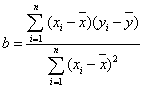 where where  and and 
And the intercept:
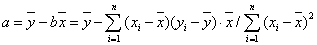
Related X-Functions
Keywords:curve fitting
|