2.2.1.5 xyz_regular
Brief Information
Convert regularly spaced XYZ data to matrix
Command Line Usage
1. xyz_regular;
2. xyz_regular Col(3);
3. xyz_regular zi:=(1,2,3);
4. xyz_regular mo:=[MyMatrix]Sheet1;
X-Function Execution Options
Please refer to the page for additional option switches when accessing the x-function from script
Variables
Display
Name
|
Variable
Name
|
I/O
and
Type
|
Default
Value
|
Description
|
| Input
|
iz
|
Input
XYZRange
|
<active>
|
Specifies the input XYZ range.
|
| Output Matrix
|
om
|
Output
MatrixObject
|
<new>
|
Specifies the output destination matrix.
See the syntax here.
|
Description
In order for XYZ worksheet data to be classified as Regular, the XY data must meet the following requirements:
1. Each X value must have the same number of Y values and each Y value must have the same number of X values. And
2. Both the X and the Y data values must be equally spaced. To check for regularity, you canplot the XY data set as a line and symbol graph:
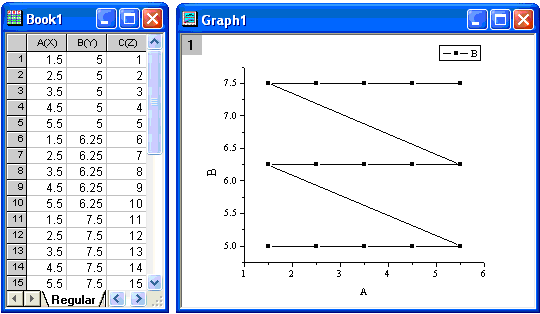
If your data satisfies the above criteria, you can convert your worksheet to a matrix using the Regular method and get a matrix filled with z values:
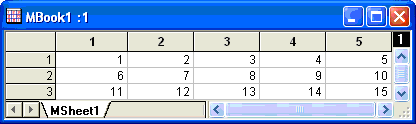
Examples
/*
This example shows how convert worksheet data into matrix by regular xyz gridding method.
The sample data is exe_path\Samples\Matrix Conversion and Gridding\XYZ Regular.dat.
1. Load data to a new created workbook.
2. Regular xyz gridding conversion.
*/
// Get sample data
fn$ = system.path.program$ + "Samples\Matrix Conversion and Gridding\XYZ Regular.dat";
newbook;
impASC fn$;
// Set the third column as Z column
wks.col3.type = 6;
// Convert worksheet data into matrix by regular xyz gridding method
xyz_regular 3;
Related X-Functions
xyz_renka, xyz_renka_nag, xyz_shep, xyz_shep_nag, xyz_sparse, xyz_tps
Keywords:worksheet, gridding
|