1.4.1.5 int
GUI Control String
Edit
If the control string is empty, then the control is set to be Edit.
Password
We can user the control string:
- password
to set the control to password edit box, in which input is enciphered.
An example in a dialog:
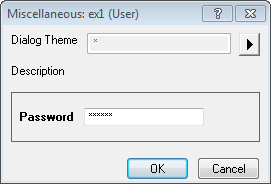
CheckBox
We can use the control string:
- 0|1
to set the control to checkbox.
An example in a dialog:
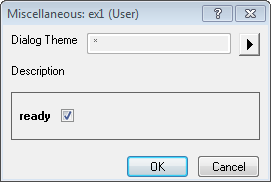
Buttons
We can use the control string:
- button:button1|button2|button3
to set a group of Buttons.
An example in a dialog:
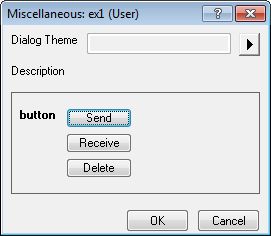
Radio Buttons
We can use the control string:
- radio:string1|string2|string3
to set a group of Radio Buttons.Only one Radio Button can be set to checked.
An example in a dialog:
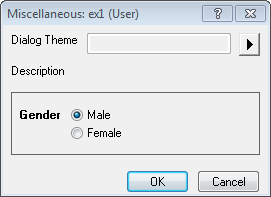
Slider
We can use the following control string to set the DynaCtrl to Slider in X-Function Dialog.There are two types slider decided by whether we can type into precise value in Origin.
- UnEditable Slider
- Control string: Slider:start value| end value| steps number
For example, slider:0|100|100 will create a slider with start value as 0 and end value as 100 and the step as 100/100=1.
An example in a dialog:
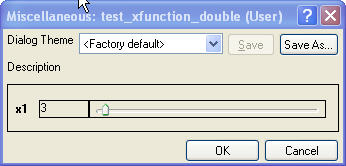
- Editable Slider
- Control string: Slider:|start value|end value|steps number
An example in a dialog:
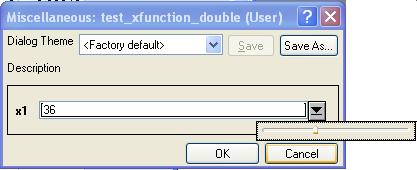
ComboBox
There are two types ComboBox: Editable ComboBox and Uneditable ComboBox.
This supports list of both numbers and strings.
- List of numbers
- Uneditable ComboBox
- Control string: num1|num2|num3
- Editable ComboBox
- Control string: |num1|num2|num3
An example in a dialog:
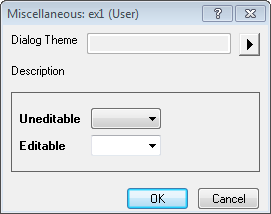
- List of strings
- Uneditable ComboBox without enumeration
- Control string: str1|str2|str3
- Uneditable ComboBox with enumeration
- Control string: ENUM1:str1|ENUM2:str2|ENUM3:str3
Note: Enumeration for the combobox will be automatically added in the code of function body and it can be used as input value for the variable when accessed from script window.
For example: AAv: Adjacent-Averaging| SG: Savitzky-Golay| PF: Percentile Filter will create a combo box with enumeration. You can use both smooth method:=SG and smooth method:=1.
ColorList
There are two types of ColorList: ColorList (0 offset) and ColorList with custom color (1 offset).
- ColorList (0 offset)
- Control string: colorList
An example in a dialog:
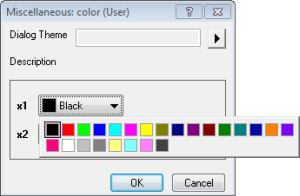
- ColorList with custom color (1 offset)
- Control string: color0
An example in a dialog:

Variable Value Data
You can set the default data in Data field of the X-Function Bulider.
| Variable Data |
Input |
Output |
Input/Output
|
| <unassigned>
|
The default value set to be missing Value.
|
The variable value is set to be empty Value. And there is a <Output> checkbox before the control. If it is checked, then the result variable value can be output. Else, the result variable value will not be output.
You can set the optional string U:n(n>=2), let the checkbox not visible.
|
The variable value is set to be empty value.
|
| Splicified value
|
The default value set to be the splicified Value.
|
do nothing.
|
Set the the splicified value as input.
|
| LabTalk Variable Name
|
The default value set to be the LabelTalk variable value.
|
The variable result value will be put into LabTalk variable.
|
The variable value can be got from the Labtalk Variable Name. After Execution, the result value will be put into the Labtalk Variable.
|
| Range string
|
The default value set to the Range string value.
|
The variable result value will be put into the Range.
|
The variable value can be got from the range. After Execution, the result value will be put into the Range.
|
Supportted Option String
- A:-------Recalculate
- G:-------Group
- T:-------Last Used Theme
- U:-------Output
- V:-------Visible
- Z:-------Auto Support
You can see the more detailes in Option Strings
|