When there are missing values in xy, line with Step Connect is not right. Choose Step Horz from Connect drop-down list in Line tab. The graph will look as below:
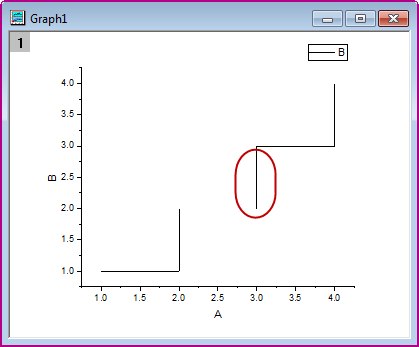
The second section's left part has a redundant line, and it should be removed. If you want to show the step line like before, you can set @FSLM=0.