During NetCDF import, click the Options button to open a dialog to customize the import
After Import click the connector icon in matrix and choose Options to adjust.
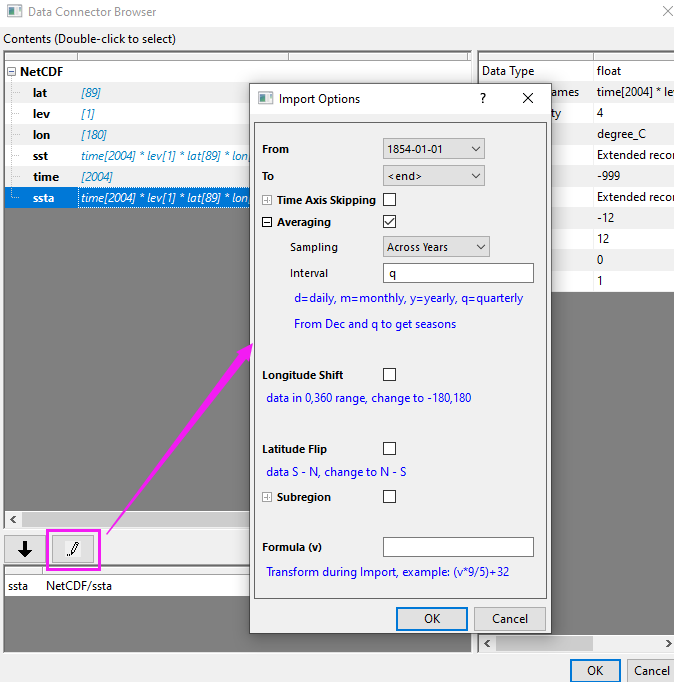
Specify a date range to import. For example, From: 1900-01-01, To: 2019-12-01, Read: 1, Then Skip: 1 will import 1st data in each month from 1900 to 2017
Supports across years or consecutive averaging with specified Interval.
Longitude Shift: shift from 0-360 degree view to -180-180 degree view
Latitude Flip: flip data that is visually upside down upon import.
The characters y (year), m (month), and q (quarter of a year) are supported. An integer multiplier can be put in front of the character.
Formula: Calculations are supported on imported data via the Formula (v) edit box where v represents each individual data point. E.g.: (v*9/5)+32
Specify subregion to import by longitude and latitude