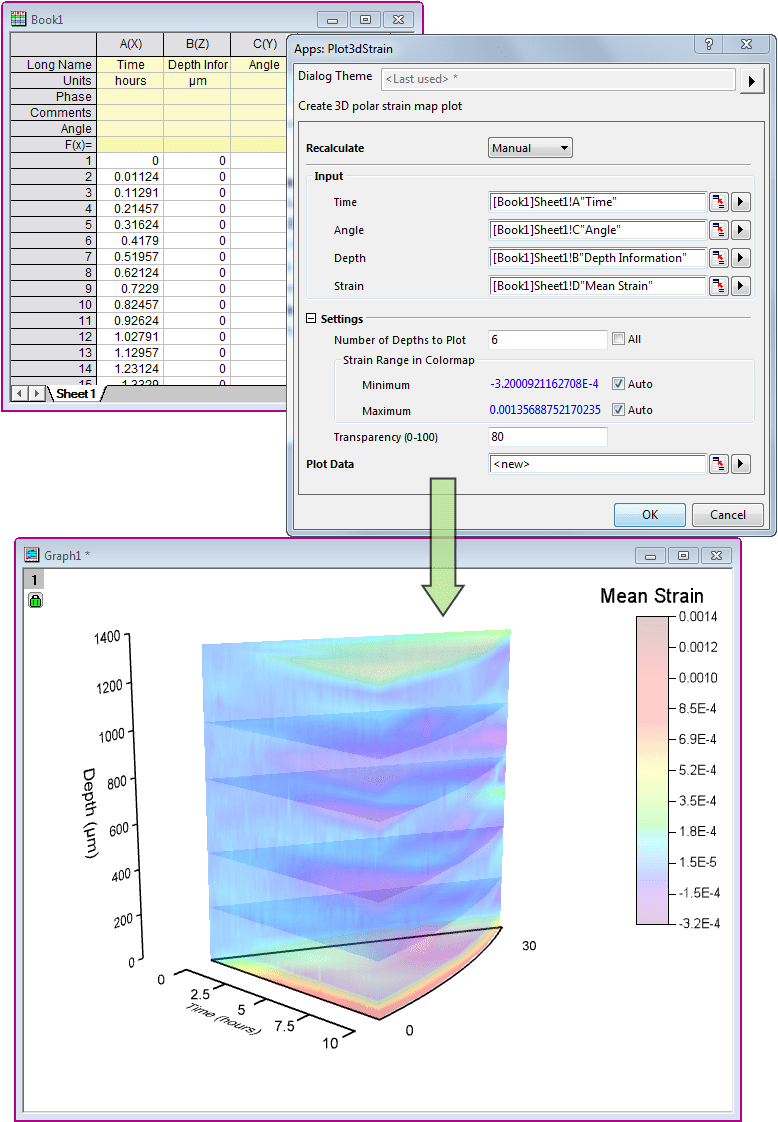Download 3D Polar Strain Map app from the page and install the app.
This app requires four input columns: time, angle, depth and strain. And groups for time, angle and depth must be balanced.
Operation:
Select columns for Time, Angle, Depth, and Strain.
In the Settings branch, set Numbers of Depths to Plot, adjust Minimum and Maximum in Strain Range in Colormap, and set Transparency.
Click OK button. A 3D polar graph will be created.