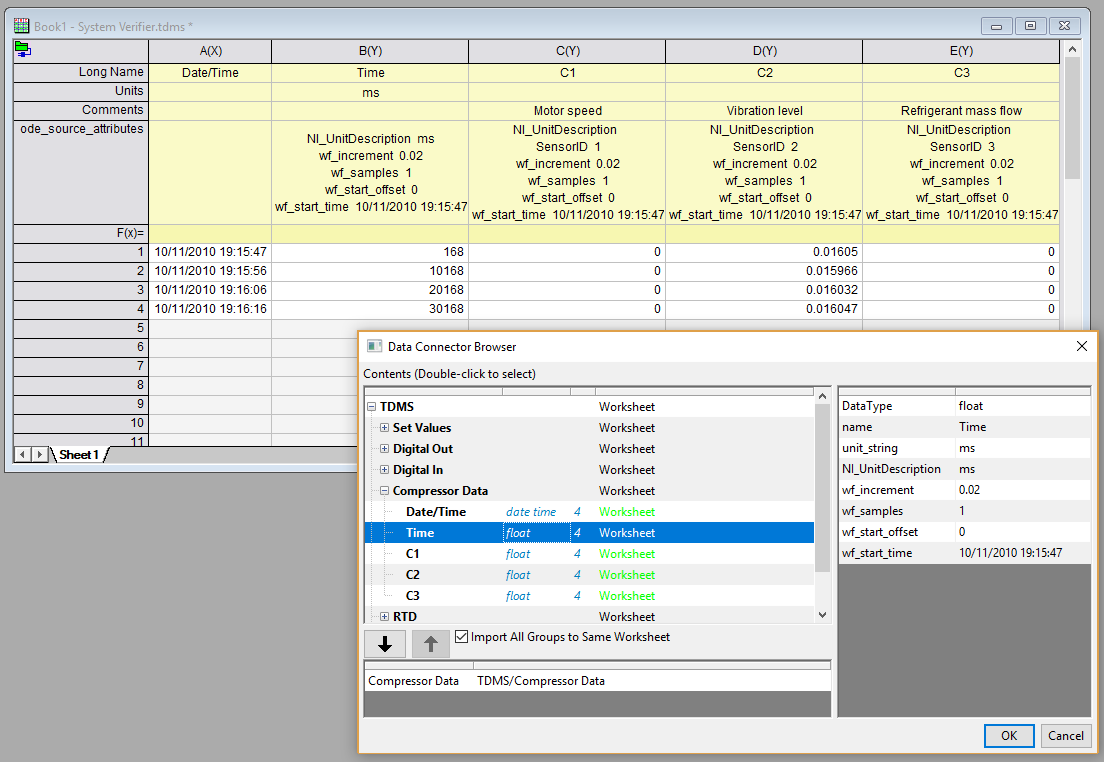Connect to NI TDMS file.
Version: 2021
Type: Features
Category: Data Handling
Subcategory: Data Connector
Jira: APPS-927
With a worksheet or matrixsheet active, click on the Data menu.
To connect to a local file, click Data: Connect to File: TDMS and select the file. To connect to web data, click Data: Connect to Web and enter the URL.
In the Data Connector Browser, you can add worksheets to import or remove worksheets from the connector, and if you want to import all selected groups data into the same worksheet, you can check Import All Groups to Same Worksheet, then click OK to connect to the selected ones.
Once a connector is added, click the connector icon in the upper-left corner of the book to open a popup menu with various commands.
By default, connector-imported data are NOT saved with the project file. To save a book's data with the project file, click the connector icon in the upper-left corner for that book and uncheck Exclude Imported When Saving. Note that each book has its own Exclude setting.