This App creates graphs with similar settings.
Installation
Download the file Batch Plotting.opx, and then drag-and-drop onto the Origin workspace. An icon will appear in the Apps Gallery window.
Features
- Create graphs using existing graph
Given a graph in which duplicating is applicable, the app lists all available entries of which you can choose some to perform the batching process.
Say, all required data is in one worksheet. After creating a pie chart of Belgium, you can easily apply the very graph to the other countries by using existing graph, plotting with new columns.
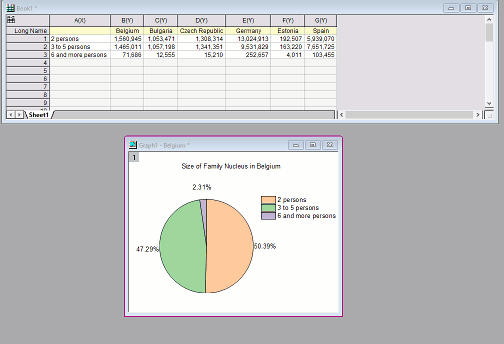
- Create graphs using cloneable template
The app lists all cloneable templates so you can choose one quickly.
Given such a template, the app lists all matching sheets/books, of which you can choose some to perform the batching process. Graphs are created using data from the selected sheets/books respectively.
- Create graphs from existing sheet
Similar to the case of using cloneable template, this feature enables you to select some cloneable templates matching the particular sheet to perform the batching process. Graphs are created using templates from the selected respectively.