This app imports data from FITS files, including image, ASCII table and binary table.
Installation
Download the file Import FITS.opx, and then drag-and-drop onto the Origin workspace. An icon will appear in the Apps Gallery window.
Operation
- Click on the app icon to select one FITS file.
It's recommended to save your project before this operation.
- Select the target HDU and load data or cards through context menu. They are always loaded to a new worksheet or a matrix sheet.
- Load Data
- ASCII Table
ASCII table is loaded into a worksheet. Each field is stored as a column.
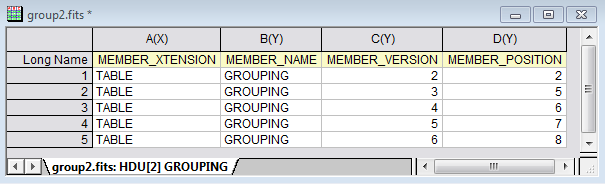
- Binary Table
Binary table is loaded into a worksheet. Each field is stored as a column.
For fields repeat > 1 the data is stored as a matrix embedded in the first cell of the corresponding column.
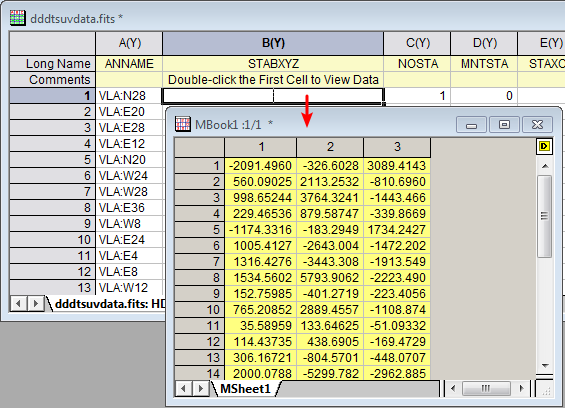
- Image
Image is loaded into a matrix sheet. Currently only 1-D, 2-D and 3-D images are supported.
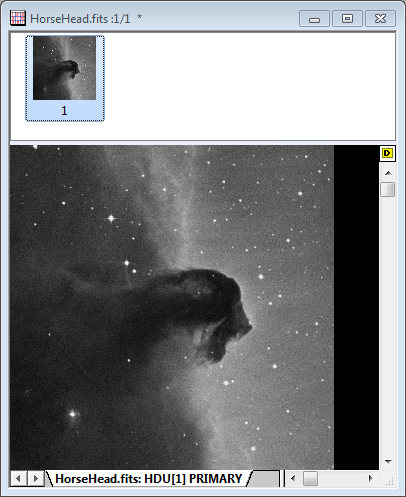
- Random Groups
Random groups are loaded into a worksheet.
The first column indicates the group number.
The last column is a link to load the corresponding data from the FITS file.
The others are group parameters.
Clicking on the data link, the corresponding data will be loaded as 1-D data, appended to the last column of the worksheet.
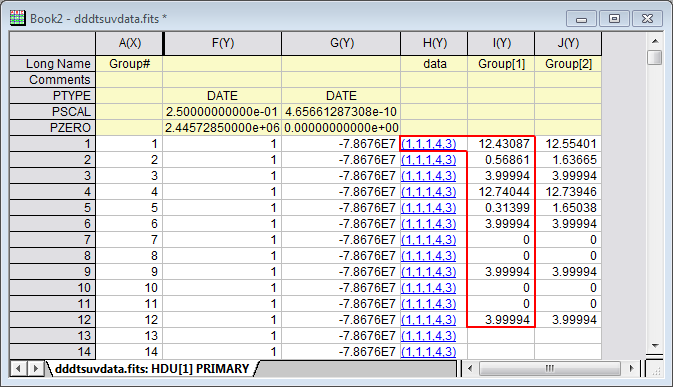
- Load Cards
Cards are loaded into a worksheet as one column of data.
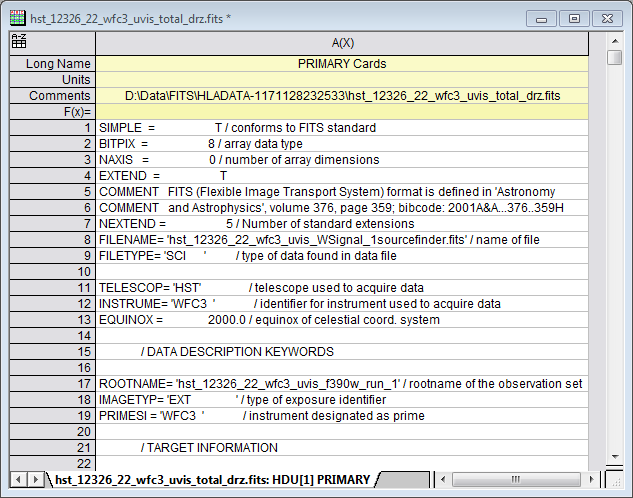
- To open another FITS file, click on the ... button.
- Click on the Close button when done.
NOTE: This App uses the CFITSIO library. A LICENSE notice is included in the package.