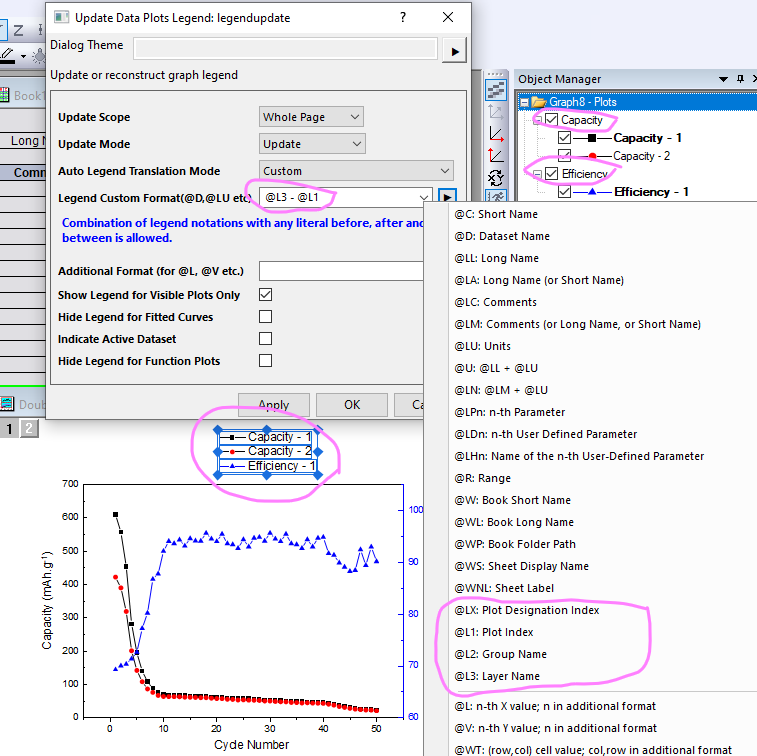More legend substitution notation added for translation mode.
@LX - column designation. If columns in worksheet are X1Y1Y1 X2Y2Y2, if user plots all Y columns. And set legend to be @LX, it will show 1, 1, 2, 2, (since 1st two plot are from 1st X, and 2nd two plots are from 2nd X ).
@L1 - plot index. E.g. if plot 5 plots in one layer, it will show as 1, 2, 3, 4, 5.
@L2 - group info. When highlight multiple data to plot, they are in one group e.g. g1. User can rename groups in Object manager and show group info. in legend.
@L3 - layer info. For multi-layer graph, user can give meaningful layer names in Object Manager instead of using default Layer1, Layer2. Using @L3 will show corresponding plot’s layer info. in legend)
E.g. the following legend shows layer name (@L3) - plot index (@LX)