LaTeX App and MikTex installation no longer needed.
LabTalk substitution notation \q(\varphi_{\mu, \sigma^{2}}(X)) will use built-in SVG rendering by MathJax JS library.
@MKX=0 to mean use built-in LaTeX and user must manually set it to 1 to go back to old way
How it works in Graph/Layout window
If LaTeX text already copied from somewhere else, right click inside graph and choose Paste LaTeX
Insert: LaTeX Equation… menu or right click inside graph and choose Insert LaTeX Equation…
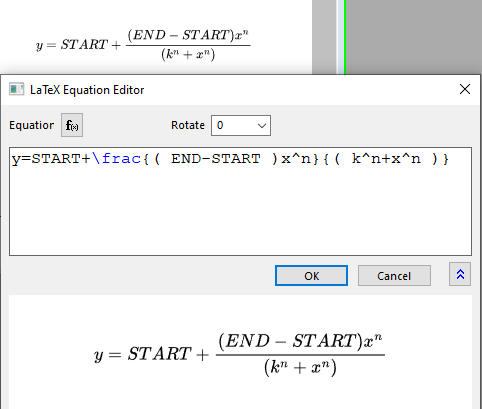
For mixed text and LaTeX Equation, in in-place Edit mode of text object, past in such syntax \q(…..)
Or in in-place edit mode of text object, right click and choose Insert: LaTeX Equation…(Ctrl+L) to open LaTeX Equation Editor dialog.
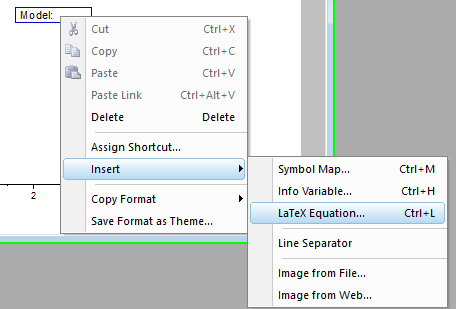
Right click text object and choose Properties… context menu and enter such syntax
How it works in Worksheet cell
Click on a cell and use mini toolbar button.
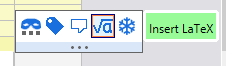
To see the effect, right click the cell set Data Style to RichText to turn it on.
If it’s column label row, click on corresponding row header and check RTF to turn on Rich Text.
How it works in Notes window.
Support using third party extensions of MathJax