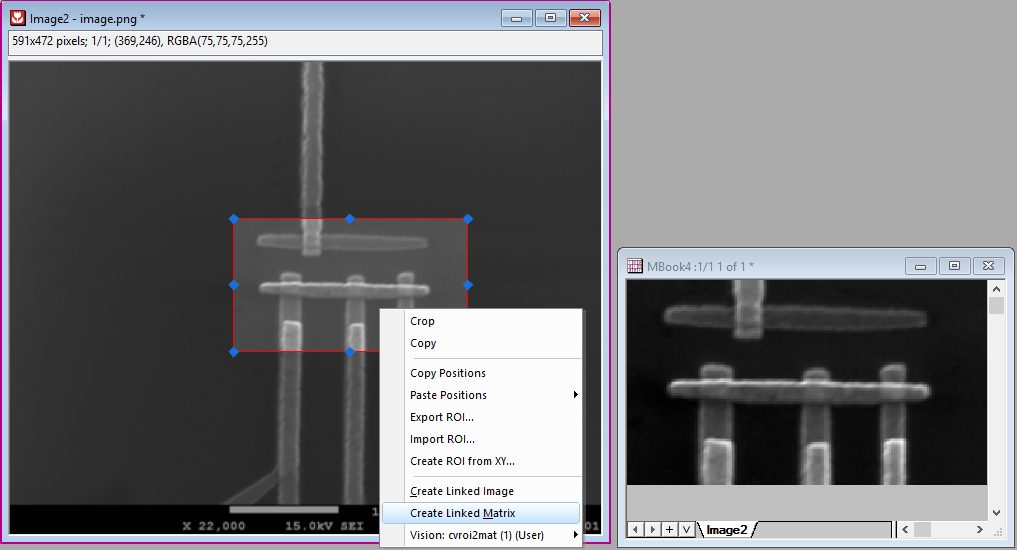In some cases, a calculation, analysis, or statistics of a region of interest in an image is required. But such operations may only be available in a matrix window.
This previously required 4 steps: add ROI, create linked image of ROI, convert to matrix, do the operation on the matrix.
In Origin 2023, the create linked image and convert steps can be skipped. A Create Linked Matrix context menu is added.
When dragging or resizing the ROI in image, the linked matrix will update accordingly.