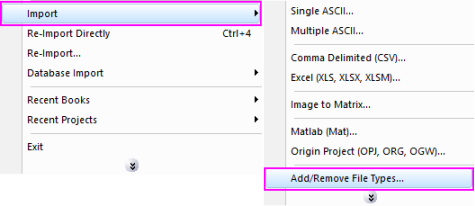
Data: Import from File: HDF5 (H5, HE5, HDF5)
If you do not see this file type, choose Data: Import from File: Add/Remove File Types...
To add drag & drop support for a file type, see Import Filter Manager. |
This X-Function supports file re-import. See this topic for details.
Import HDF5 file up to version 1.8.2
Minimum Origin Version Required: 8.1 SR0, updated in 2016 SR0
1. impHDF5 fname:=C:\hdf5_test.h5;
2. impHDF5 fname:=C:\hdf5_test.h5 options.bStructureOnly:=1;
Please refer to the page for additional option switches when accessing the x-function from script
| Display Name |
Variable Name |
I/O and Type |
Default Value |
Description |
|---|---|---|---|---|
| File Name | fname |
Input string |
|
Filename(s) of the file(s) to be imported. Click the browse button near the list box to open one or more files. Filenames will be listed in the box. |
| Import as Folder Structure | impMode |
Input int |
|
As of Origin 8.6, this variable is no longer used. |
| File Info and Data Selection | trfiles |
Input TreeNode |
|
This is used to select the desired data channels. See more details in Description section. |
| Import Options | options |
Input TreeNode |
|
When importing an HDF5 file, you can import just the file structure, import into Hierarchical Structure or you can save the file information in a workbook to allow for re-importing. If you select the Import Structure Only and Save File Info. in Workbook check boxes, the reimport X-Function can be used to re-import part of the desired data after importing the file structure.
Options:
|
| Output | orng |
Output Range |
|
Specify the range for the imported data.
See the syntax of Output Notations. |
| Header Info | trheader |
Output TreeNode |
|
For outputting header information. This is hidden from the GUI. Use of this variable is not advised. |
| Repeat Import | reimp |
Input int |
|
This is used for repeat import. Use of this variable is not advised. |
The Hierarchical Data Format (HDF) is a set of file formats and libraries designed for storing and organizing large amounts of numerical data. HDF4 is the older version of this format, and HDF5 is designed to address some of the limitations of the HDF4 library. HDF5 simplifies the file structures of datasets and groups. Datasets are multidimensinal arrays of a homogenous type and groups are container structures which can hold datasets and other groups.
This X-Function is used for importing HDF5 data files whose version is lower than 1.8.2. This X-Function supports multi-file import. When an HDF5 file is imported, the workbook is used to store data such as notes, one-dimensional datasets, arrays of structures, and vector data with mixed types.
Two- or more-dimensional datasets and image data are stored in a matrix book. In a matrix book, the channel number of each matrix sheet is decided by the dataset. This allows the import of the HDF5 file's structure, as well as the separate re-import of desired data using the reimport X-Function.
The following example shows how to import the structure of an HDF5 data file (c:\hdf5_test.h5), and then use the reimport sel:=1; to import the desired data into a workbook.
reimport sel:=1;This example will show you how to import a HDF5 file(C:\hdf5dada.h5) with structure data into hierarchical structure.