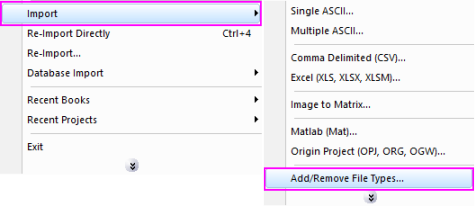
Data: Import from File: BRUKER
If you do not see this file type, choose Data: Import from File: Add/Remove File Types...
To add drag & drop support for a file type, see Import Filter Manager. |
This X-Function supports file re-import. See this topic for details.
Import BRUKER OPUS data file
1. impBRUKER fname:="c:\test.0";
2. impBRUKER fname:="c:\test.0" options.FirstMode:=3;
Please refer to the page for additional option switches when accessing the x-function from script
| Display Name |
Variable Name |
I/O and Type |
Default Value |
Description |
|---|---|---|---|---|
| File Name | fname |
Input string |
|
Filename of the file to be imported. |
| File Info | trfiles |
Input TreeNode |
|
This is used in the dialog for displaying the basic information of the file. |
| Import Options | options |
Input TreeNode |
|
This is used to tweak the import options in the dialog. Please see the Description part of this document for details. |
| Output | orng |
Output Range |
|
This is used to specify the output range.
See the syntax here. |
| Header Info | trheader |
Output TreeNode |
|
This is for outputting the header information. It is hidden from the GUI. Users are not advised to use this variable. |
| Repeat Import | reimp |
Input int |
|
Specifies whether or not reimport is allowed. |
This X-Function is used for importing BRUKER OPUS data files.