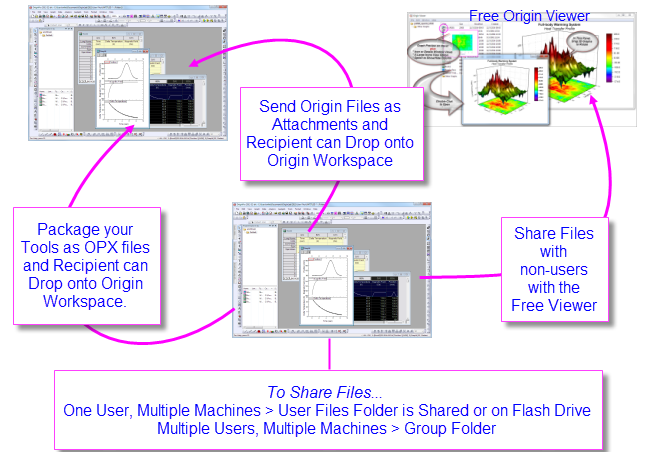
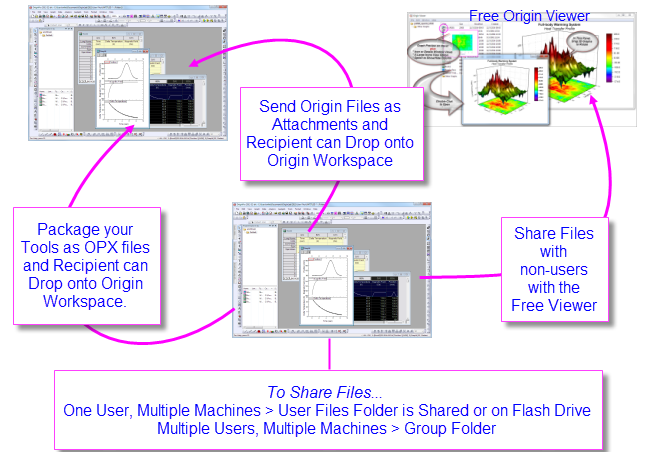
You may want to customize some aspect of your Origin installation and then share your customizations with other Origin users. Custom settings can be saved in many file types including graph templates (.otpu) and themes (.oth), analysis templates (.ogwu or .opju), dialog themes, curve fitting functions, import wizard filters, LabTalk script files (.ogs), and X-Functions.
A quick and easy way to share a file with another user is simply to send it as an email attachment. The recipient can then drag and drop the file into the Origin workspace.
Drag-and-drop is supported for most Origin file types. Origin project (.opju) and graph template (.otpu) files automatically open when dropped into the workspace. Other files are copied to the appropriate subfolders in the User Files Folder (UFF). For example, when you drop a fitting function (.fdf) file into the workspace, a dialog opens asking how you want to categorize the new fitting function.
You can use a small dialog to remove formulas and links from the current selection, the active sheet, the active book or the entire project. This converts formulas and links to raw numbers. Removing formulas and links can make it easier to share project data with colleagues without having to share such things as externally-linked (DDE) Excel files; or to significantly reduce project size before archiving data. |
If you are a single user and have installed Origin on multiple machines, you can share your custom settings across multiple installations. Set up the User Files Folder (UFF) on a shared location, such as a network drive, or even a USB flash drive, and use the same UFF path with each installation.
| Note: For information on changing the UFF path, see:
Help: Origin: Origin Help > Customization and Automation > Setting Your Preferences > The User Files Folder |
You can set up and use a group folder to share files among users. Multiple groups are allowed, and each group can have some power user(s) set as the group leader. The group leader can use the Group Folder Manager tool to publish custom files for sharing with other group members. When a group member launches Origin, the published files will be copied to their Origin automatically and made ready for use.
Origin supports setting multiple group folders, making it possible to share different files between groups. A leader machine can set up multiple groups and publish different files to different groups. A member machine can belong to multiple groups and thus receive all files published by group leaders. |
| Note: For information on group folders, see:
Help: Origin: Origin Help > Sharing Your Origin Files with Others > Sharing Files with Multiple Clients > Setting a Group Folder Location |
Origin provides a Package Manager tool for packing multiple files into a single Origin Package (.opx) file. This is a convenient way to distribute custom applications that may contain multiple Origin files, such as templates, X-Functions, and LabTalk script files. The Package Manager includes options for running LabTalk scripts before and after installation.
To access the Package Manager, click Tools, and then click Package Manager...
To install the contents of an .opx file, simply drag and drop into the Origin workspace.
| Note: For information on packaging files, see:
Help: Origin: Origin Help > Sharing Your Origin Files with Others > Packaging Multiple Files as OPX |
The Origin Viewer is a freely distributed, standalone application that allows viewing and copying of information contained in Origin project files and window (graph, worksheet, matrix) files on computers that do not have Origin installed.
Origin 2018 introduced a new Unicode-compliant project file type (OPJU). Origin Viewer versions 9.6.5 or later allow anyone to save the Unicode-compliant OPJU project files to the pre-2018 OPJ format for sharing of projects with users of older versions of Origin. |
If you have Origin graphs or data that you wish to share with colleagues who are not currently using Origin, you might direct them to the Origin Viewer page (www.originlab.com/viewer) where they can find out more and download the free EXE.