Analysis: Mathematics: Simple Column Math
Perform simple arithmetic on a single column.
Please refer to the page for additional option switches when accessing the x-function from script
| Display Name |
Variable Name |
I/O and Type |
Default Value |
Description |
|---|---|---|---|---|
| Input1 | ix1 |
Input vector |
|
Specifies input data range. The input data range can be a single column or a part of a column. |
| Operator | operator |
Input int |
|
Specifies the Operator.
|
| Operand | operand |
Input int |
|
Specifies the operand type.
|
| Reference Data | ix2 |
Input vector |
|
Specifies a data range (a single column or a part of a column) as operand. This option is available when Reference Data is selected from Operand drop-down list. |
| Constant | constant |
Input double |
|
Specifies a constant as operand. This option is available when Constant is selected from Operand drop-down list. |
| Formula | formula |
Input string |
|
Specifies the formula to calculate, in which x1 means Input1 and x2 means Reference data. This option is available when Custom is selected from Operator drop-down list. |
| Output | ox |
Output vector |
|
Specifies the output data range |
| X Minimum | xmin |
Output double |
|
Minimum X value of output data range |
| X Maximum | xmax |
Output double |
|
Maximum X value of output data range |
| X Mean | xmean |
Output double |
|
Mean X value of output data range |
This tool performs simple arithmetic on a (part of) single column, or between two columns. You can add a constant on a set of data, or subtract a set of data by another one.
The following steps show you how to subtract a column by another.
A new column is added to the original worksheet. It shows the difference between "No Inhibitor" condition and "Competitive Inhibition" condition. The result worksheet should be as follow:
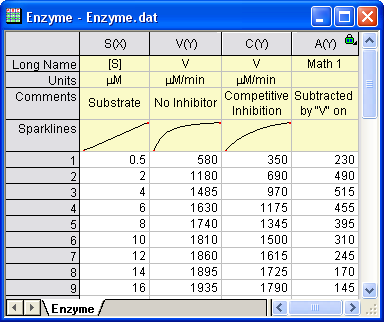
Keywords:calculation