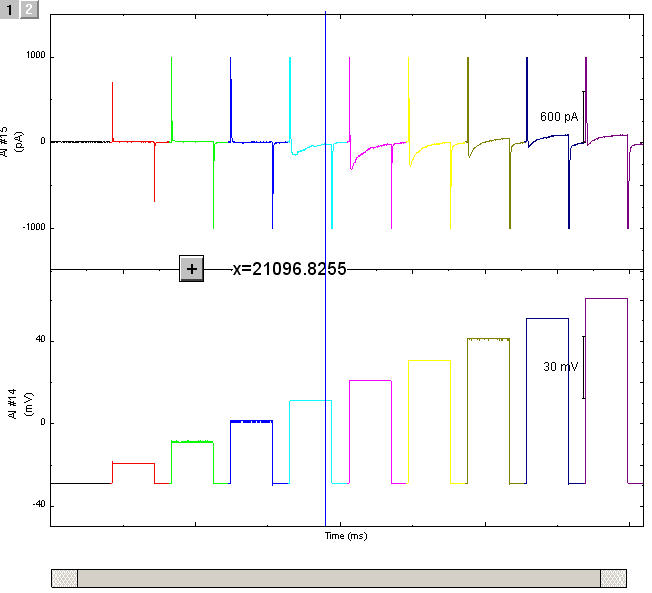Plot pCLAMP data that has been imported to worksheet
1. plotpClamp iw:=[Book1]Sheet1;
2. plotpClamp stimulur:=1 septstim:=1;
Please refer to the page for additional option switches when accessing the x-function from script
| Display Name |
Variable Name |
I/O and Type |
Default Value |
Description |
|---|---|---|---|---|
| Input Worksheet | iw |
Input Worksheet |
|
Specifies the worksheet which has the imported pClamp data. Note that this variable is hidden in the X-Function panel. |
| Select File to Plot | findex |
Input int |
|
Specifies the index of the pClamp file to plot. Note that this variable is hidden in the X-Function panel. |
| Show Tags in Graph | tag |
Input int |
|
Specifies whether to show the tags in the signal graph. This is available only when the imported file has tags. |
| Plot Stimulus Waveform | stimulur |
Input int |
|
Specifies whether to plot the stimulus waveform. This is available only when the imported file has stimulus waveform. |
| Plot Stimulus in Separate Graph | septstim |
Input int |
|
This variable is only available when the stimulus variable is set to 1. It specifies whether to plot the stimulus waveform in a separate graph. |
| Pick Value Line | pickval |
Input int |
|
Specifies whether to add a pick value line to the signal graph. |
| Axis Scrollbar | scrollbar |
Input int |
|
Specifies whether to add a horizontal axis scrollbar to the signal graph. |
| Control Panel | ctrl |
Input int |
|
Specifies whether to show the control panel in the signal graph. |
| Display Mode | mode |
Input int |
|
Specifies the display mode of the signal graph.
|
| Plot Settings | trsetting |
Input TreeNode |
|
Use this control to select the channels and episodes to plot. |
| Signals Graph | plot |
Output GraphPage |
|
Specifies the signal graph. Note that this variable is hidden in the X-Function panel. See the syntax here. |
| Stimulus Waveform Graph | waveform |
Output GraphPage |
|
Specifies the graph for the stimulus waveform. Note that this variable is hidden in the X-Function panel. See the syntax here. |
This X-Function can be used to plot pClamp data that has been imported into Origin worksheet. It is automatically opened in the X-Function panel, when the Show Control Panel for Making Plots checkbox is selected in the imppClamp X-Function dialog.
Pick values line is a special line that can be added to the signal graph. When it is not selected, it appears to be a blue vertical line. When it is selected, it becomes purple. You can move it and click the ![]() button to pick values that correspond to the current X value. The values are written to a workbook named PickedValues.
button to pick values that correspond to the current X value. The values are written to a workbook named PickedValues.
The below example shows you the difference between different display modes.
1. Create a new project.
2. Select Data: Import from File: pClamp (ABF, DAT) from the Origin menu to open the pClamp dialog. Browse to Samples\Import and Export\pCLAMP\ under Origin program folder and select 93310C08.DAT. Make sure that the Show Options Dialog checkbox is selected. Click Open. This should bring us to the imppClamp dialog.
3. Click OK to perform the importing. The plotpClamp X-Function should be rendered in the X-Function panel that is attached to the workbook with imported data.
4. Select a Display Mode, and then click the Plot button. A graph should be created for the input data.
If Sweeps is selected for Display Mode:
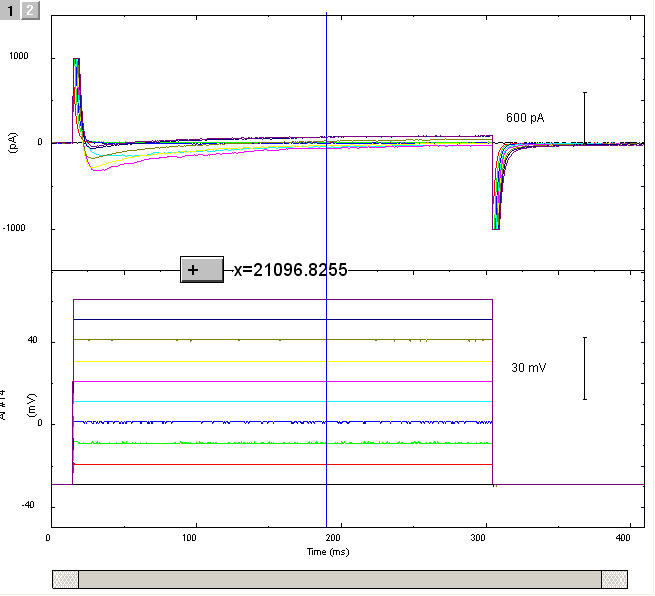
If Continuous is selected for Display Mode:
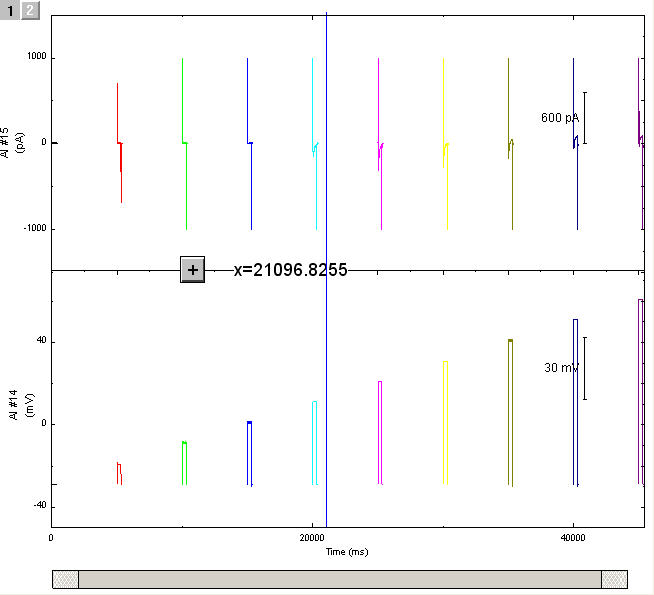
If Concatenated is selected for Display Mode: