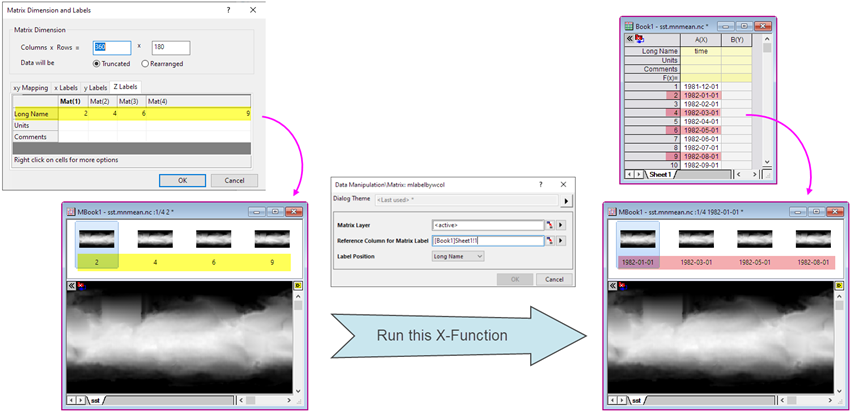
Set matrix object label by Worksheet column index
mlabelbywcol ref:=[Book1]Sheet1!2 pos:=comment;
Please refer to the page for additional option switches when accessing the x-function from script
| Display Name |
Variable Name |
I/O and Type |
Default Value |
Description |
|---|---|---|---|---|
| Matrix Layer | ms |
Input/Output MatrixLayer |
|
Change the Long Name/Comment of matrix object in the matrix sheet. |
| Reference Column for Matrix Label | ref |
Input/Output Range |
|
Specify the column as reference for Matrix Label |
| Label Position | pos |
Input/Output int |
|
Specifies which lable Option list:
|
Before run the mlabelbywcol X-Function, the matrix object (Z labels) Long Name/ Comment need to be typed the index number of the cells in the column. Running this X-Function, the matrix object Long Name/ Comment will be set reference cell index in specified column.
mdim, mexpand, mproperty, mreplace, mrotate90, msetvalue, mflip, mtranspose , msmooth
Keywords:label