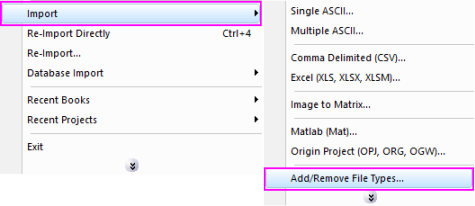
Data: Import from File: ETAS INCA MDF (DAT, MDF)
If you do not see this file type, choose Data: Import from File: Add/Remove File Types...
To add drag & drop support for a file type, see Import Filter Manager. |
Import ETAS INCA MDF (DAT, MDF) files up to version 3.0
Minimum Origin Version Required: 8 SR0, updated in 8.6 SR0.
1. impMDF fname:="C:\Sample.MDF";
2. impMDF fname:="C:\Sample.MDF" options.selectionmode:=1 options.rawdata:=1 options.FirstMode:=4;
3. impMDF fname:="C:\Sample.MDF" options.bStructureOnly:=1 orng:=<new>;
Please refer to the page for additional option switches when accessing the x-function from script
| Display Name |
Variable Name |
I/O and Type |
Default Value |
Description |
|---|---|---|---|---|
| File Name | fname |
Input string |
|
Filename(s) of the file(s) to be imported. Click the browse button near the list box to open one or more files. Filenames will be listed in the box. |
| File Info and Data Selection | trfiles |
Input TreeNode |
|
Show basic file information and select the desired data channels. See the Description part of this document for details. |
| Import Options | options |
Input TreeNode |
|
Set the import options in the dialog. Please see the Description part of this document for details. |
| Output | orng |
Output Range |
|
The range into which to import data. See the syntax of Output Notations. |
| Header Info | trheader |
Output TreeNode |
|
For outputting header information. This is hidden from the GUI. Use of this variable is not advised. |
| Repeat Import | reimp |
Input int |
|
For repeat import. Use of this variable is not advised.
|
Use this X-Function to import ETAS INCA MDF (DAT, MDF) files. INCA 5.4 (file version 3.0) supported. This also lets users import the data file structure without data, and then to use the reimport X-Function to re-import the desired data range.
Details on Some Dialog Options
impMDF -d; in the command window to open the MDF Files file browser.cd C:\MDFData; // set C:\MDFData to be the current working directory findFiles ext:="*.MDF"; // find all MDF files impMDF; // import all found MDF files
impMDF -d; in the Command Window to open the MDF Files file browser. reimport sel:=1; in the Command Window to import these two columns.