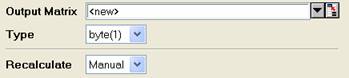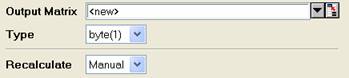
A new matrix is created.
Image: Conversion: Convert to Data
Convert grayscale image to data matrix
1. img2m img:=mat(1) om:=mat(2) type:=byte;
2. img2m type:=byte;
Please refer to the page for additional option switches when accessing the x-function from script
| Display Name |
Variable Name |
I/O and Type |
Default Value |
Description |
|---|---|---|---|---|
| Input Matrix | img |
Input Image |
|
Specifies the source image to be manipulated. The default input is the active image. |
| Output Matrix | om |
Output MatrixObject |
|
Specifies the output image. By default, the output image is the same as the input image. See the syntax here. |
| Type | type |
Input int |
|
Specifies the data type of the output data.
|
This img2m function converts the input image to a numeric data matrix. Note that if the input image is a color image, it will be first converted to a gray image, and then the gray image will be converted to a data matrix.
In this example, we use the img2m X-Function to convert the input image to a data matrix: