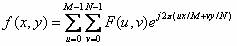
Analysis : Signal Processing : FFT : 2D IFFT
Compute 2D inverse fourier transform of data in matrix
This feature is for OriginPro only.
1. ifft2 im:=mat(1);
2. ifft2 sc:=1;
3. ifft2 im:= mat(1) om:= mat(2);
Please refer to the page for additional option switches when accessing the x-function from script
| Display Name |
Variable Name |
I/O and Type |
Default Value |
Description |
|---|---|---|---|---|
| Input Matrix | im |
Input MatrixObject |
|
Specifies the input matrix. |
| Imaginary Matrix | im2 |
Input MatrixObject |
Specifies the imaginary matrix. | |
| Undo Shift | sc |
Input int |
|
Specifies whether to undo the shifting. This variable should be set to 1 if the DC component is in the center of the input matrix. |
| Output Matrix | om |
Output MatrixObject |
|
Specifies the output matrix. See the syntax here. |
| Real Matrix | orm |
Output MatrixObject |
Specifies the real part of output matrix. See the syntax here. | |
| Imaginary Matrix | oim |
Output MatrixObject |
Specifies the imaginary part of output matrix. See the syntax here. | |
| Amplitude Matrix | oam |
Output MatrixObject |
Specifies the amplitude matrix. See the syntax here. | |
| Phase Matrix | opm |
Output MatrixObject |
Specifies the phase matrix. See the syntax here. |
2D IFFT is a fast algorithm for two-dimensional discrete Fourier transform (2D IDFT), which can be defined as follows:
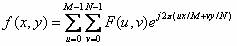
It works on a two dimensional array of data, and is capable of reconstructing a 2D signal from its spectrum. However, the reconstruction is correct only when the Undo Shift variable is set to the same value as the DC Shift Center variable of the 2D FFT which generated the input matrix. Additionally, for large data, the restored 2D signal might have minor differences from the original signal.
1. To perform 2D IFFT on the active matrix, use the script command:
ifft2
2. To open the dialog of this tool, type in the Command Window:
ifft2 -d
For more information, please refer to our User Guide.
Keywords:amplitude, phase, power