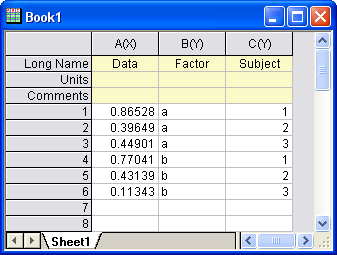
Statistics: Nonparametric Tests: Friedman ANOVA
Perform a Friedman ANOVA
This feature is for OriginPro only.
Please refer to the page for additional option switches when accessing the x-function from script
| Display Name |
Variable Name |
I/O and Type |
Default Value |
Description |
|---|---|---|---|---|
| Input Data Form | type |
Input int |
|
Specify the input data form.
Options:
|
| Input | irng |
Input Range |
|
Specify the input data.
For indexed data, the input data range includes input data, factor values (treatments), and subject values (blocks). The input data range must be balanced design. |
| Significance Level | alpha |
Input double |
|
Specify the significance level of the test. |
| Output Results | rt |
Output ReportTree |
|
Output results, including report table of Descriptive Statistics, Ranks, and Test Statistics. |
Let us take the below indexed data as an example.
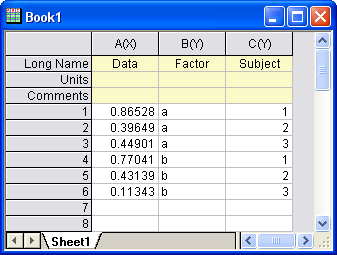
Activate the worksheet with data, and then run friedman irng:=(col(a),col(b),col(c)) rt:=<new: Friedman>; in Command Window.
This script will return friedman ANOVA for specified input data columns. In the script, column a should be input data range, column b should be input treatment range (factor range), and column c should be input block range (subject range). The results will output to a new worksheet named Friedman.
For more information, please refer to our User Guide.