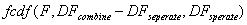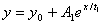
Analysis: Fitting: Compare Datasets
Compare two datasets using a specified fitting model
It is not accessible from script. This feature is for OriginPro only.
Please refer to the page for additional option switches when accessing the x-function from script
| Display Name |
Variable Name |
I/O and Type |
Default Value |
Description |
|---|---|---|---|---|
| Fit Result1 | result1 |
Input Range |
Specifies fit report sheets fitted with the same model and different dataset. | |
| Fit Result2 | result2 |
Input Range |
Specifies fit report sheets fitted with the same model and different dataset. | |
| Significance Level | sl |
Input double |
0.05 | Values between 0 and 1 are supported. |
| Fit Parameters | param |
Input int |
1 | Decide whether to output Fit Parameter table for each dataset. |
| Fit Statistics | statics |
Input int |
1 | Decide whether to output Fit Statistics table for each dataset. |
| 1st Dataset Name | name1 |
Input string |
Data1 | Specify the display name for the first dataset in the report sheet. |
| 2nd Dataset Name | name2 |
Input string |
Data2 | Specify the display name for the second dataset in the report sheet. |
| Results | rt |
Output ReportTree |
<new> | Specify where to put the output report. |
This tool compares two datasets by fitting the same function. It is used to determine whether two datasets are significantly different from each other for the same fitting model. Thus, the tool determines if the two datasets are representative samples from the same population or not.
To use this tool, please pay attention to following
This example implements the data comparison below with Labtalk script.
fname$=system.path.program$ + "Samples\Curve Fitting\Exponential Decay.dat"; // prepare the data newbook; impasc; nlbegin 1!2 ExpDec1 tt; // nonlinear fitting on column 2 nlfit; nlend 1 2; ; nlbegin 1!3 ExpDec1 tt; // nonlinear fitting on column 3 nlfit; nlend 1 2; fitcmpdata -r 2 result1:=2! result2:=4!; // compare the two datasets based on the fitting results of the exponential function.
Suppose we have 2 datasets and would like to see whether they are different for same model,
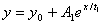
Operation
1. Import Exponential Decay.dat on \Samples\Curve Fitting folder.
2. Highlight Col(B), select Analysis: Fitting: Nonlinear Curve Fit to open dialog. Set Function as ExpDec1. Click OK to get result sheet.
3. Highlight Col(C) and select Analysis: Fitting: Nonlinear Curve fit: 1<last used> to quick fit Col(C) with same model.
4. Select Analysis: Fitting: Compare Datasets to open dialog.
5. Click browse button to open Report Tree Browser and select 1 item for Fit Result1.
6. Repeat same operation to select another item for Fit Result2.
7. Select Fit Parameters and Fit Statistics and click OK.
8. From F-test table, we can roughly draw conclusion that Col(B) and Col(C) are different when fit with expDec1 model.
F Statistic:
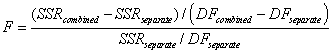
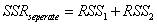 ,
, 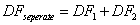
Prob: