Origin offers some gadgets that operate on graphs and matrices. You can find them in the Gadgets menu when a graph or matrix is active.
When you choose one of the gadgets, Origin adds a rectangle to the graph or matrix, allowing you to choose the region of data to be analyzed. After selecting the region of interest (ROI), you can open the context menu by clicking the ![]() button and using the preference dialogs or themes to set up the analysis and output the results to desired destinations.
button and using the preference dialogs or themes to set up the analysis and output the results to desired destinations.
Origin allows users to add a user-defined gadget tool with an X-Function, and then add this tool to the Origin Gadgets menu.
The following are the three main steps for creating a gadget tool:
void xfname_events(string strGrName, int nEvent, int nMsg = 0);
The next sections will explain these steps in more detail.
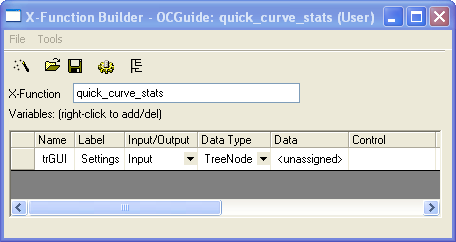
//put additional include files here #include <..\Originlab\grobj_utils.h> #include <..\Originlab\GraphObjTools.h>
if( 0 == strcmp(lpcszVarName, "trGUI") ) { GETN_USE(tr) GETN_OPTION_BRANCH(GETNBRANCH_OPEN) // default to open branch int nUserID = GET_USER_DATAID(0); int nBranchID = 1; GETN_STR(toolname, STR_TOOLNAME, "Quick Curve Stats")GETN_ID(nUserID++) // the option to add a checkbox control with editbox GETN_CONTROL_OPTION_BOX(1) GETN_COLOR(rectColor, "Rectangle Fill Color", SYSCOLOR_LTYELLOW) GETN_ID(nUserID++) GETN_COLOR_CHOICE_OPTIONS(COLORLIST_CUSTOM | COLORLIST_SINGLE) // quantities branch, for output result options GETN_BEGIN_BRANCH(quantities, "Quantities") GETN_ID(nBranchID++) GETN_OPTION_BRANCH(GETNBRANCH_OPEN|GETNBRANCH_CHECK_CONTROL) GETN_CHECK(dataname, "Dataset Name", true) GETN_ID(nUserID++) GETN_CHECK(n, "Total Number", true) GETN_ID(nUserID++) GETN_CHECK(sum, "Sum", true) GETN_ID(nUserID++) GETN_CHECK(mean, "Mean", true) GETN_ID(nUserID++) GETN_CHECK(sd, "Standard Deviation", false) GETN_ID(nUserID++) GETN_CHECK(se, "SE of Mean", false) GETN_ID(nUserID++) GETN_END_BRANCH(quantities) // the end of quantities branch // output branch, the options for output destination GETN_BEGIN_BRANCH(output, "Output To") GETN_ID(nBranchID++) GETN_CHECK(script, "Script Window", true) GETN_ID(nUserID++) GETN_CHECK(reslog, "Results Log", false) GETN_ID(nUserID++) GETN_CHECK(outputwks, "Output to Worksheet", false) GETN_ID(nUserID++) GETN_END_BRANCH(output) // the end of output branch } return 0;
 button to compile your changes. After successfully compiling, click the
button to compile your changes. After successfully compiling, click the  button to go back to X-Function Builder.
button to go back to X-Function Builder.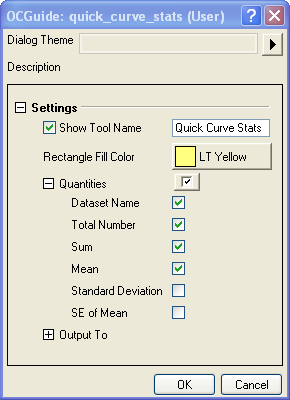
Now you have your X-Function. In the next section we will show you how to define a new class derived from an Origin C building class.
This section will show you how to define a new class derived from Origin C's GraphObjCurveTool class. The GraphObjCurveTool class will help handle most of the work for your new class.
The GraphObjCurveTool class is used when making a gadget that will operate on a graph. If you are making a gadget that will operate on matrix data then you would derive your class from the MatObjROITool class. Both GraphObjCurveTool and MatObjROITool are declared in the GraphObjTools.h header file.
//put additional include files here #include <GetNbox.h> #include <..\originlab\grobj_utils.h> #include <..\Originlab\GraphObjTools.h> #define XF_NAME "quick_curve_stats" #define TOOL_PREFERENCES_TITLE _L("Statistics") class QuickCurveStatsTool : public GraphObjCurveTool { protected: string GetXFName() { return XF_NAME; } string GetSignature() { return "xf_addtool_quick_curve_stats"; } string GetPreferenceTitle(){ return TOOL_PREFERENCES_TITLE; } // Will rewrite this function in Adding Event Functions section below. bool DoOutput(bool bUpdateLastOutput, bool bMarkerOnly = false) { LT_execute("type -a"); LT_execute("type DoOuput"); return true; } };
QuickCurveStatsTool curveTool(); int nErr = curveTool.Create(XF_NAME, 0, trGUI); if(nErr) { error_report("quick_curve_stats failed to Init!"); return; } curveTool.ExpandFullRange();
//put your own support static functions here void quick_curve_stats_events(string strGrName, int nEvent, int nMsg = 0) { QuickCurveStatsTool sTool; graphobjtool_events(sTool, strGrName, nEvent, nMsg); }
Run this X-Function, "quick_curve_stats -d", in the Command window to add a ROI. If you move the ROI on a graph, the Origin status bar on the left will show the current x from/to values and the width of the ROI. The following three steps will show you how to overload the OnMove virtual method to refresh the ROI top text with the curve statistics results, on 'ROI moving'.
protected: BOOL OnMove() { string strTopText = getResult(); UpdateTopLabel(strTopText, true); return true; } private: string getResult(TreeNode& trResult = NULL) { // Get the data in ROI selected vector vx, vy; GetData(vx, vy); // Calculate statistic on data int npts; double sum, mean, sd, se; vy.Sum(sum); if( 0 != ocmath_basic_summary_stats(vy.GetSize(), vy, &npts, &mean, &sd, &se) ) { return "Error in calculation!"; } // Get output options from GUI Tree trGUI; GetGUITree(trGUI); bool bDatasetName = trGUI.quantities.dataname.nVal, bPoints = trGUI.quantities.n.nVal, bSum = trGUI.quantities.sum.nVal, bMean = trGUI.quantities.mean.nVal, bSD = trGUI.quantities.sd.nVal, bSE = trGUI.quantities.se.nVal; string strDatasetName; if( bDatasetName ) { m_dp.GetRangeString(strDatasetName); } // Put result to string string strText; string strNumDec = "*", strNextLine = "\r\n"; if( bDatasetName ) strText += "Dataset Name: " + strDatasetName + strNextLine; if( bPoints ) strText += "N = " + npts + strNextLine; if( bSum ) strText += "Sum = " + ftoa(sum, strNumDec) + strNextLine; if( bMean ) strText += "Mean = " + ftoa(mean, strNumDec) + strNextLine; if( bSD ) strText += "SD = " + ftoa(sd, strNumDec) + strNextLine; if( bSE ) strText += "SE = " + ftoa(se, strNumDec) + strNextLine; strText.TrimRight(strNextLine); // Put result to tree if( trResult && trResult.IsValid() ) { GETN_USE(trResult) if( bDatasetName ) { GETN_STR(DatasetName, "Dataset Name", strDatasetName) GETN_CURRENT_SUBNODE.SetAttribute(STR_TYPE_ATTRIB, TNVAL_TYPE_CSTRING); } if( bPoints ) { GETN_NUM(N, "Number of Points", npts) } if( bSum ) { GETN_NUM(Sum, "Sum", sum) } if( bMean ) { GETN_NUM(Mean, "Mean", mean) } if( bSD ) { GETN_NUM(SD, "SD", sd) } if( bSE ) { GETN_NUM(SE, "SE", se) } } return strText; }
protected: bool DoOutput(bool bUpdateLastOutput, bool bMarkerOnly = false) { Tree trGUI; GetGUITree(trGUI); // Get output result to string and treenode Tree tr; TreeNode trResult; if( trGUI.output.outputwks.nVal ) trResult = tr.AddNode("Result"); string strResult = getResult(trResult); // Output to Script window, optional if( trGUI.output.script.nVal ) { LT_execute("type -a"); // to open Script window if closed LT_set_str("strResult$", strResult); LT_execute("type strResult$"); } // Output to Result Log, optional if( trGUI.output.reslog.nVal ) { Project.OutStringToResultsLog(strResult); } // Output to worksheet, optional if( trGUI.output.outputwks.nVal ) { // To check output worksheet if already existed Worksheet wks; string strOutputWks; bool bCreateNew = true; if( acessBinaryInfo(true, strOutputWks) ) { wks.Attach(strOutputWks); bCreateNew = !wks.IsValid(); } // If it doesn't exist, you need to create a new one, // then put worksheet name into rectangle binary storage if( bCreateNew ) { wks.Create(NULL, CREATE_HIDDEN); wks.SetSize(-1, 0); wks.GetRangeString(strOutputWks); acessBinaryInfo(false, strOutputWks); } out_tree_to_wks(trResult, wks); } return true; } BOOL GetReportWorksheet(Worksheet& wksReport) { string strWks; if( acessBinaryInfo(true, strWks) ) { wksReport.Attach(strWks); return wksReport.IsValid(); } return false; } private: bool acessBinaryInfo(bool bGet, string& strInfo) { string strStorageName = "Info"; Tree tr; if( bGet ) { // To get output worksheet name from rectangle binary storage if( m_go.GetBinaryStorage(strStorageName, tr) && tr.OutputWks && !tr.OutputWks.IsEmpty() ) { strInfo = tr.OutputWks.strVal; return true; } return false; } else { // Save output worksheet name to rectangle binary storage tr.OutputWks.strVal = strInfo; return m_go.PutBinaryStorage(strStorageName, tr); } }