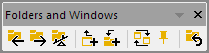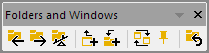28.1.21 The Folders and Windows Toolbar
Folder-Navigation-Toolbar
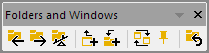
The Folders and Windows Toolbar buttons provide quick access to navigate folders.

|
Folder Backward.
|

|
Folder Forward.
|

|
Return to the previous folder
|

|
Add active window shortcut in previous folder. (Ctrl+Shift+F7)
You can press Ctrl+Alt+X (Seesaw) to see the result.
|

|
Open Add Shortcuts to Active Folder dialog, you can Choose type of window from the previous folder to show in current folder (shortcuts)
|

|
Arrange Windows
|

|
Exclude Window from Arrange Windows.
|

|
Go to Original Folder
|