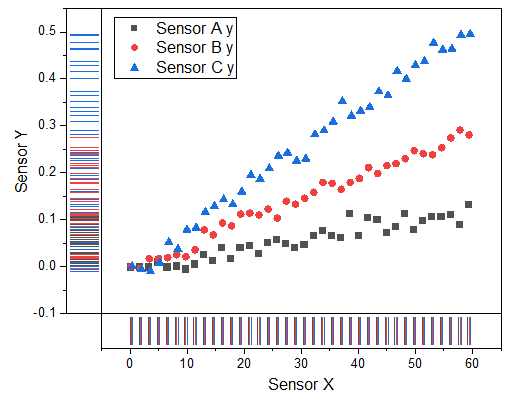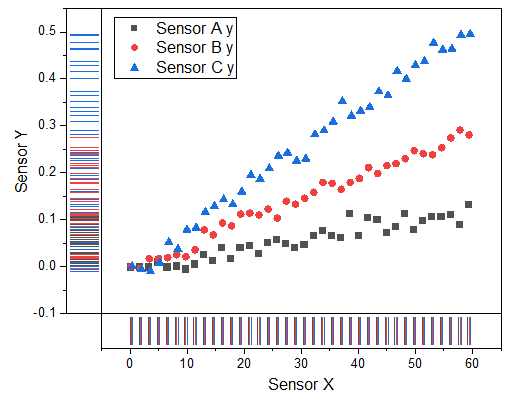29.2.6 Scatter+Rug Graph
Scatter-Rug-Graph
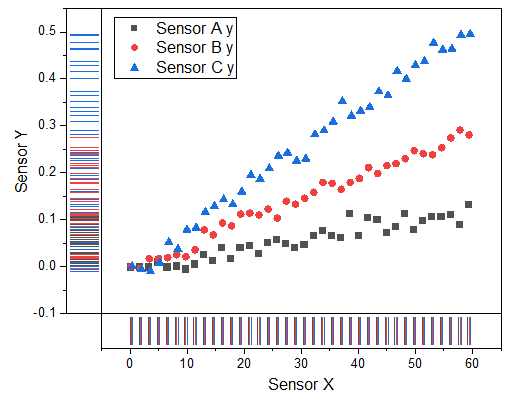
Data Requirements
Select one or more Y columns or a range of data from at least one Y column. If there is an associated X column, X column supplies X values; otherwise, sampling interval of the Y column or row number is used.
Creating the Graph
Select required data.
From the menu, select .
Template
ScatterRug.OTP (installed to the Origin program folder).
Notes
- The basic idea of rug is that project the data points onto an axes and represent it as thin lines beside the axes.
- This rug representation is not a density plot, it just projects each point to the axes with a thin line. Thus, there is not bandwidth in the rug representation.
- If the X/Y direction has duplicate values, the rug lines will be overlapped.
- You can double-click on the rug panel to open the Rug tab of Axis dialog to check the detailed settings for this kind of graphs.