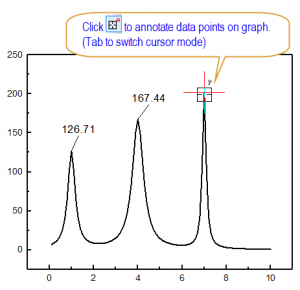
For global labeling of 2D plots (also labeling of individual data points), see Labeling Plots using Label tab or Mini Toolbars.
For precise picking and labeling specific points on 2D and Contour plots, you can use the customizable Annotation tool.
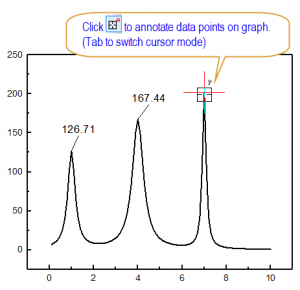
Another way to selectively label data points is by using Plot Details controls for Show at Specified Points Only. |
dotool 100 to start the annotation tool in graph.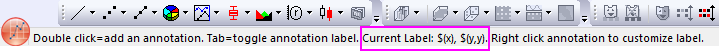
2D XY data plots:
| Annotation Form | Cursor |
|---|---|
| (X coordinate value, Y coordinate value) | |
| (X coordinate value, Y coordinate value) [index number] | |
| X coordinate value | |
| Y coordinate value | |
| Index number (row number) |
Contour plots:
When you select a data point of a data plot, you can click on the data plot, and then press ← and → on keyboard to cycle among data points. |
To customize an existing annotation, right-click on the label and select Properties…. This opens the Annotation dialog box:
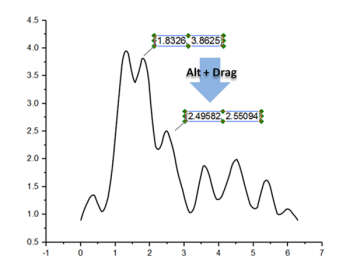
In addition to the standard annotations, you can add a single custom annotation string that can incorporate arbitrary text and LabTalk variables. When you define a custom string, it becomes one of your TAB key labeling options, identifiable by the tag "Custom".
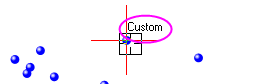
To create a custom label:
In this example, we will use the Axis dialog box Formula box to create a custom tick label, then customize the Annotation tool to display the "formula" value instead of the actual value of the Y axis:
x*pi into the Formula box and click OK. Note that the Y axis tick labels are now adjusted to display your according to the entered formula.$(x), $(y,y) and click the Set as Default button before you OK out of the dialog box. Note that the label now properly displays the formula-adjusted value of the Y axis and if you want to show the label in the Y axis major tick label format, you can enter $(x), $(y,yt).Besides annotating the points with cell values or strings, you are also allowed to show embedded images as annotation labels.
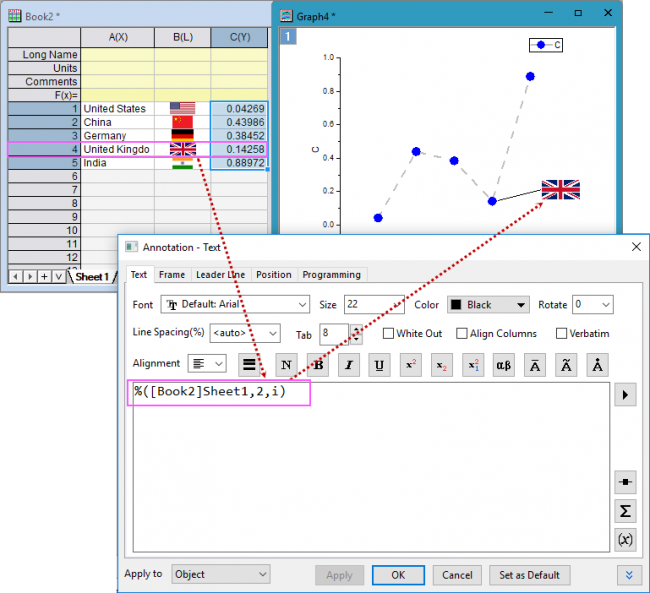
Labels created with the Annotation tool are text objects that use substitution to display a numeric value, a text string or an embedded image; As such, they support customizations beyond those discussed here. For more information, see Notations and syntax used in labeling plotted data and Text Label Substitution, both in the LabTalk Programming Guide. |