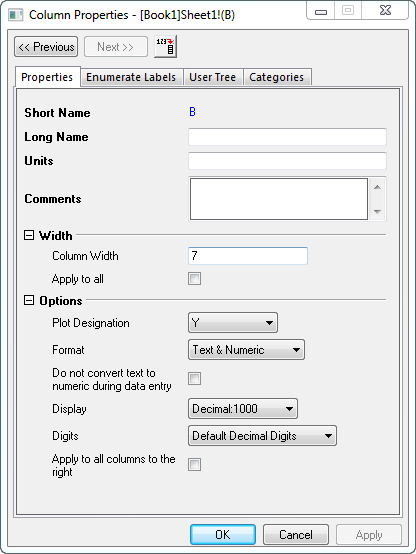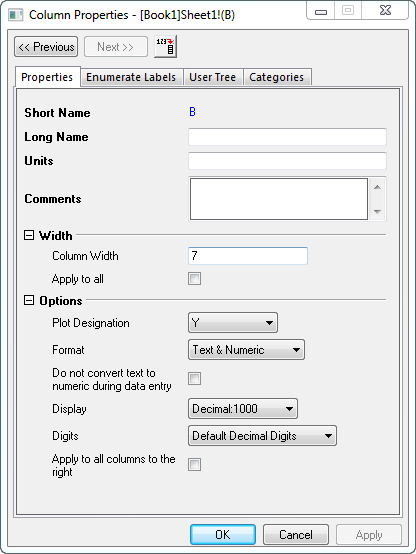4.8.1 The Column Properties Dialog Box
ColProperties-Dialog
In the Column Properties dialog box, you can set properties of each selected column.
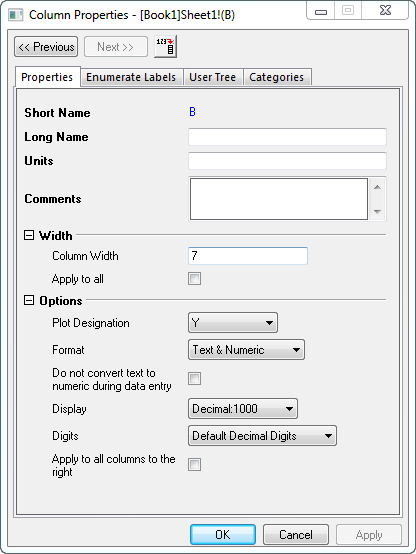
Open The Dialog
To open the dialog box, you can choose any one of the following methods:
- Double-click on the worksheet column Short Name header.
or
- Highlight the worksheet column, and then select Format: Column from the main menu.
or
- Highlight the worksheet column then right-click on the selection and choose Properties.
Previous and Next Buttons
The Previous and Next buttons near the top of the dialog allows you to move the column selection to the left or right by one column. Therefore, you can edit the properties of another column in the same worksheet without closing and reopening this dialog.
The Dialog Tabs
There are four tabs in the Column Properties dialog.
- The Properties tab allows you to customize the basic properties such as Long Name, Short Name, Column Width and display format for a particular column, see The Properties Tab.
- The Enumerate Labels tab is used to apply Short Names, Long Names, Units and Comments on all the columns to the right of the current column, see The Enumerate Labels Tab
- The User Tree tab allows you to keep any information associated with the column. Additionally, if some third-party files have been imported into the workbook, some information extracted from the file may be stored in this User-Tree, see The User Tree Tab
- The Categories tab of the Workbook Column Properties dialog allows you to customize the categorical properties of a particular column, see The Categories Tab