![]() See more related videos:Add a second axis, Merging and Arranging Graphs, Add, remove or reorder data plots, Linking Graph Layers, Managing Layers
See more related videos:Add a second axis, Merging and Arranging Graphs, Add, remove or reorder data plots, Linking Graph Layers, Managing Layers
![]() See more related videos:Add a second axis, Merging and Arranging Graphs, Add, remove or reorder data plots, Linking Graph Layers, Managing Layers
See more related videos:Add a second axis, Merging and Arranging Graphs, Add, remove or reorder data plots, Linking Graph Layers, Managing Layers
The Layer Manegement tool is used to manage the layers in the active graph by adding, editing, arranging and linking layers. It consists of three panels: Layer Selection, Settings and Preview.
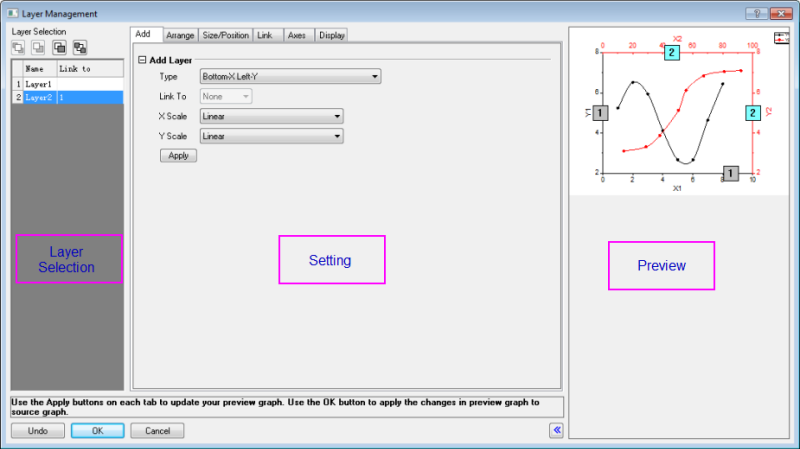
The left panel, or the Layer Selection panel, lists all the layers in the graph. It can be used to:
Note that the positions of the layers will not be affected.
The Layer Selection panel can also be used to select the particular layers on which specific operations in the Settings panel are performed.
This panel contains five tabs:
On each tab there is an Apply button. After changing the settings, click this button to update your changes to the preview graph. Note that the source graph is not affected.
The operations on Layer Selection panel and Settings panel will be applied to the Preview panel.
These three buttons locate near the bottom of the Layer Management tool.