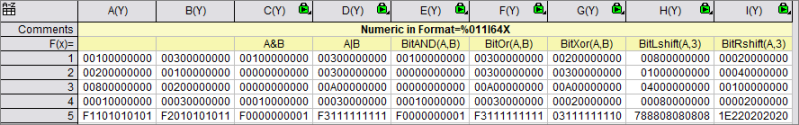Prior to Origin 2019, the worksheet and matrix sheet did not support numeric display of hexadecimal values (they could be displayed as string data only). The following functions were used, primarily in the Set Values dialog box, to convert hex strings to decimal numbers or to convert decimal numbers to hex strings.
Beginning with Origin 2019, the worksheet and the matrix support display of numeric hexadecimal values. As per the IEEE 754 standard, numbers in Origin are stored in 64-bit, double-precision floating point format (Double(8)). The significand is allotted 52 bits allowing for display of up to 13 hex digits.
As with other specialized display formats, such as Date or Time, Origin will initially treat such data as text or as a base 10 number.
To display your hex values in a suitable hex format, choose a custom display format from the Column Properties dialog box (select a column, right-click and choose Properties).
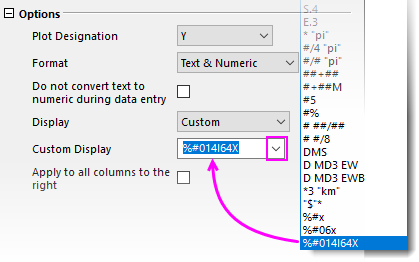
The following Custom Display formats are supported in 2019:
| Hex Format | Example | Description |
|---|---|---|
| %x | -- | 32-bit (max 8 hex digits), do not pad with zero. Lowercase "x" displays alpha hex characters as lowercase; "X" as uppercase. |
| %#x | -- | As above but prefix with "0x". |
| %#0nx | %#06x | As above but pad with zero, as needed, to n hex digits. |
| %#0NI64X | %#014I64X | 64-bit (max 13 hex digits), pad with zero, as needed, to N hex digits. Prefix with "0X" |
Origin's support for direct display of hexadecimal values also allows the user to perform bitwise operations using Origin's bitwise operators or LabTalk bit functions (bitAND, bitOR, [bitXOR], BitLShift, BitRShift).